Create Expressive Drawings
Watch as we stack Pencil, Conté and Charcoal layers to create a beautiful drawing filled with depth and texture. To complete the artwork, add an Artistic Edge to give the final drawing a soft sketched-in vignette.

Pastello
Automatically turn photos into Pastel, Pencil, Chalk, Charcoal and Crayon. Editing options allow you to layer, blend and brush for unique and personalized drawings.
Includes both a Standalone Application and a Plugin for Photoshop, Elements, Lightroom and PaintShop Pro
Pastello, the companion app to JixiPix’s Impresso Pro, takes you back in time to the 15th century. Away from brushes and large strokes and into the realm of dry media with color that is both brilliant and subtle. The “Dry color method” made famous by Leonardo da Vinci is so powerful in its simplicity and beauty with its black and red chalk and yellow pastel highlights. Later, artists would paint charming portraits in a smooth heavily blended fashion. Move forward a few centuries later and pastel quickly became filled with brilliant color and crisp detail. Fast forward to today and a digital age has made it so you, the artist, can mix and match media that is difficult or impossible in a traditional setting.
![]() Mac |
Mac | ![]() Win
Win

Pastello makes it simple and convenient. Simply place an image in the app and watch as it turns into a Pastel, Chalk, Charcoal, Crayon, Colored Pencil and Graphite drawing. Choose to use each one of the medias by themselves, or combining them using layers for an interesting expressive sketch full of colorful personality and passion. The best part is Pastello does all the work for you.
With Pastello, photographers and artists can now go beyond the camera to turn image files into creative works of art that resemble traditional handmade media, all with a professional workflow that is easy and comfortable to operate.
Create Expressive Drawings
Watch as we stack Pencil, Conté and Charcoal layers to create a beautiful drawing filled with depth and texture. To complete the artwork, add an Artistic Edge to give the final drawing a soft sketched-in vignette.
A pro workflow automatically turns photos into a Pastel drawing with options to customize. The Pastel can then be changed to Chalk, Charcoal, Colored Pencil, Graphite, Conte or Crayon using the add option on Layers. As you create the drawing, the media starts out with delicate shading like a traditiona drawing does. Build up the shading and color by stacking multiple layers on top—the more you use the more they fill in. Each of the art styles are beautiful when used alone, or mix them together for an expressive artwork.
Pastello includes plenty of traditional sketch styles as well as a BONUS one we call DaVinci. This art style combines pencil, charcoal, crayon and old paper in the form of a preset with all the freedom to customize, blend and fine-tune for an artwork filled with age, depth and timeless beauty.
New Conform Strokes Slider Adds Detail to Drawings
Pastello does a great job with detail but sometimes a little more is desired. This new but subtle technology conforms strokes to detail for overall clarity throughout the drawing. Our goal is to keep it simple! So give it a try and watch as detail in faces and other foreground objects become a little clearer and more defined.

Pastel (Soft) A soft, buttery media with intense color. This effect is dense and filled with paper grain. Artists find this portable media especially good for plein air landscapes.
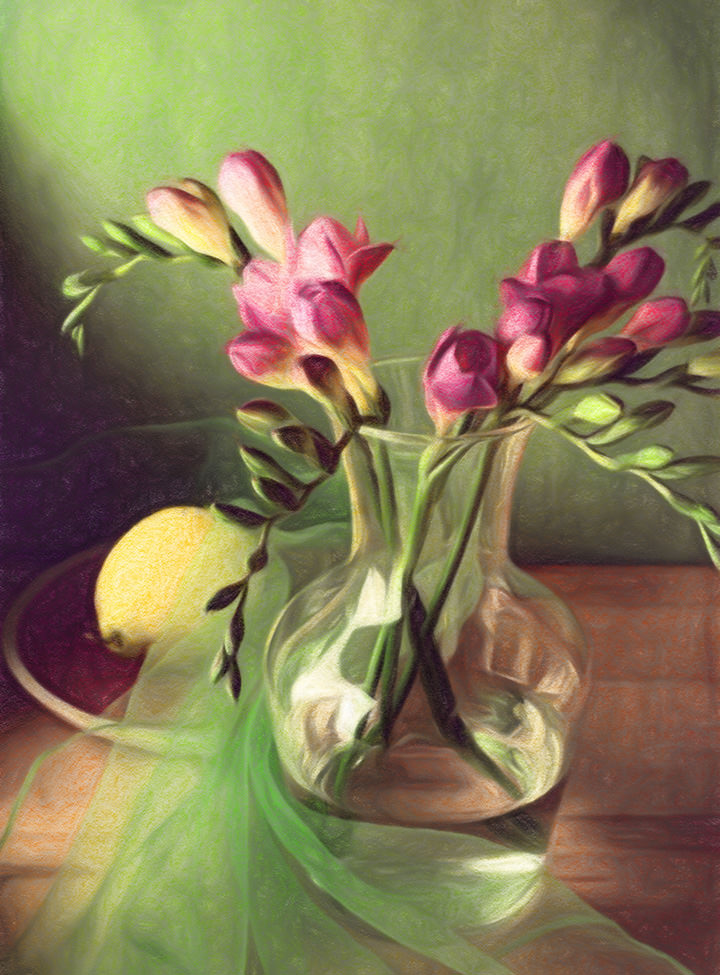
Colored Pencil A pencil media used to create colorful strokes and cross hatching. Build up the sketch with multiple Colored Pencil layers then add a burnished finish with a white Pencil layer above.

Crayon A colorful waxy based media. This beautiful media is great by itself or add use with Conte to boost highlights and shading.

Da Vinci This timeless effect mixes five fully customizable medias then applies it to aged paper for an old world appearance.
Colored Pencil, Graphite, Charcoal, and Chalk come with a fill and detail option that can be layered for infinite variation. Conte has a dynamic sketch feature that lets you fill in shadows, mid-tones and highlights with crosshatching or scumbling. All with the ability to change stroke direction, size, volume and variation.