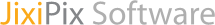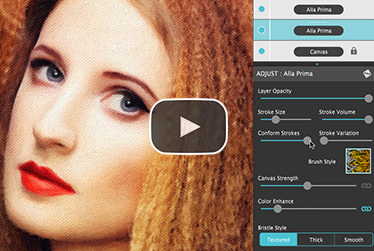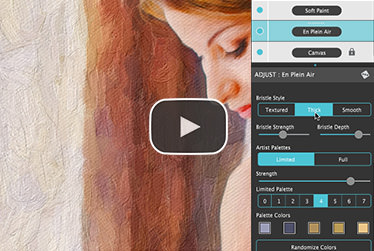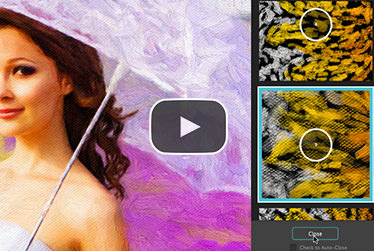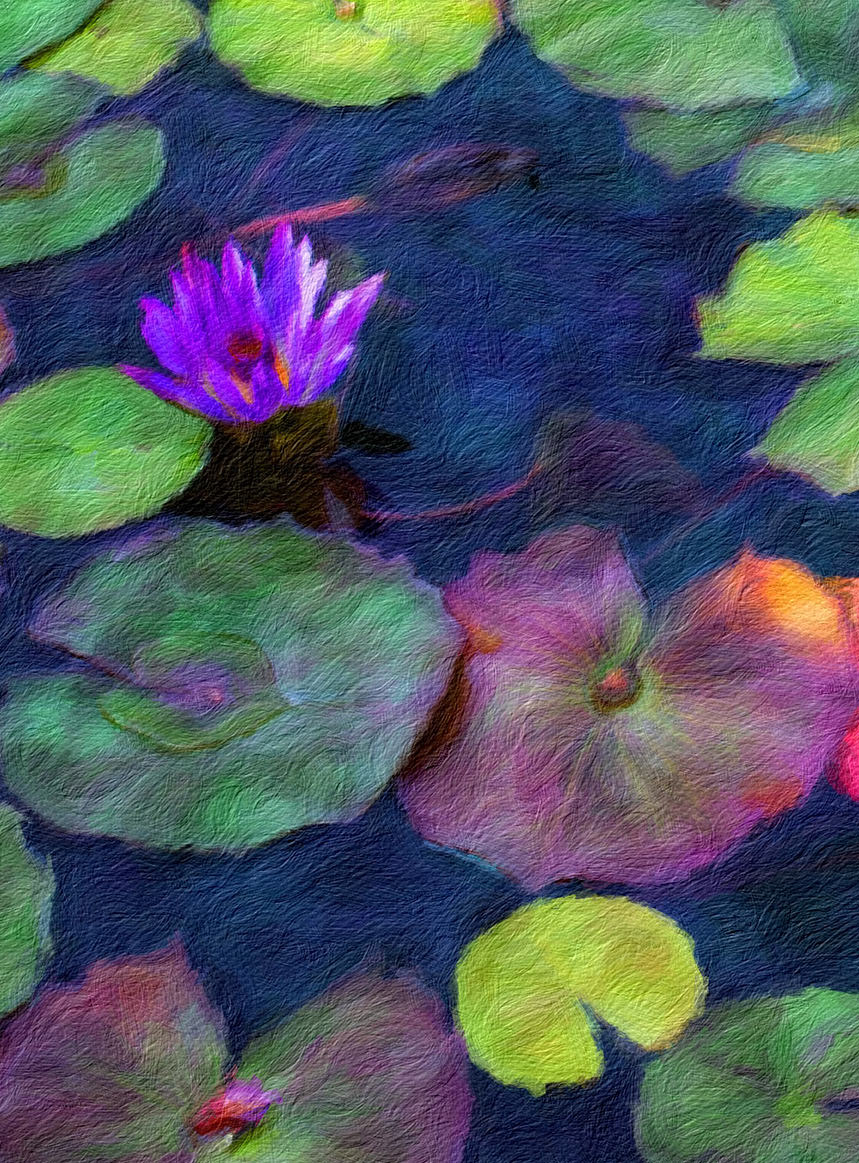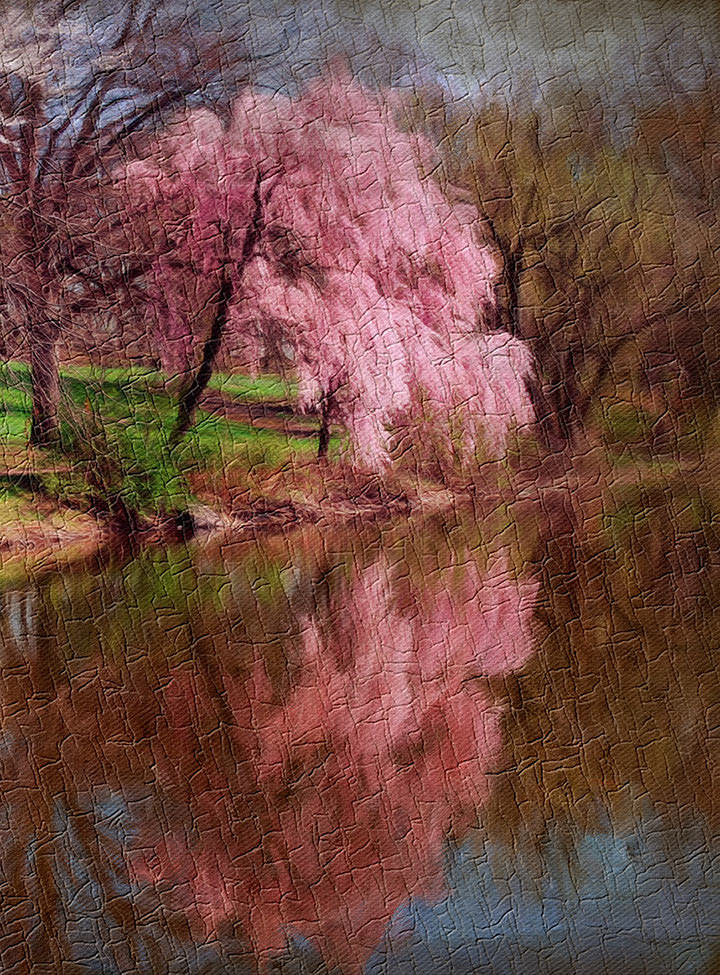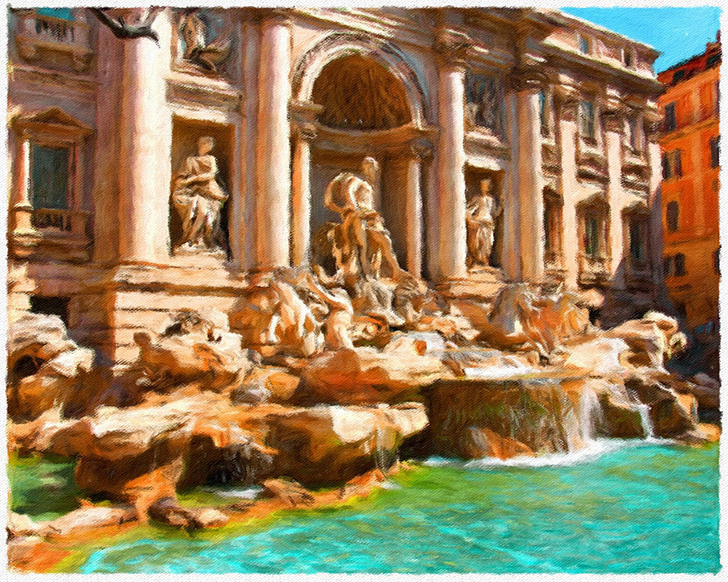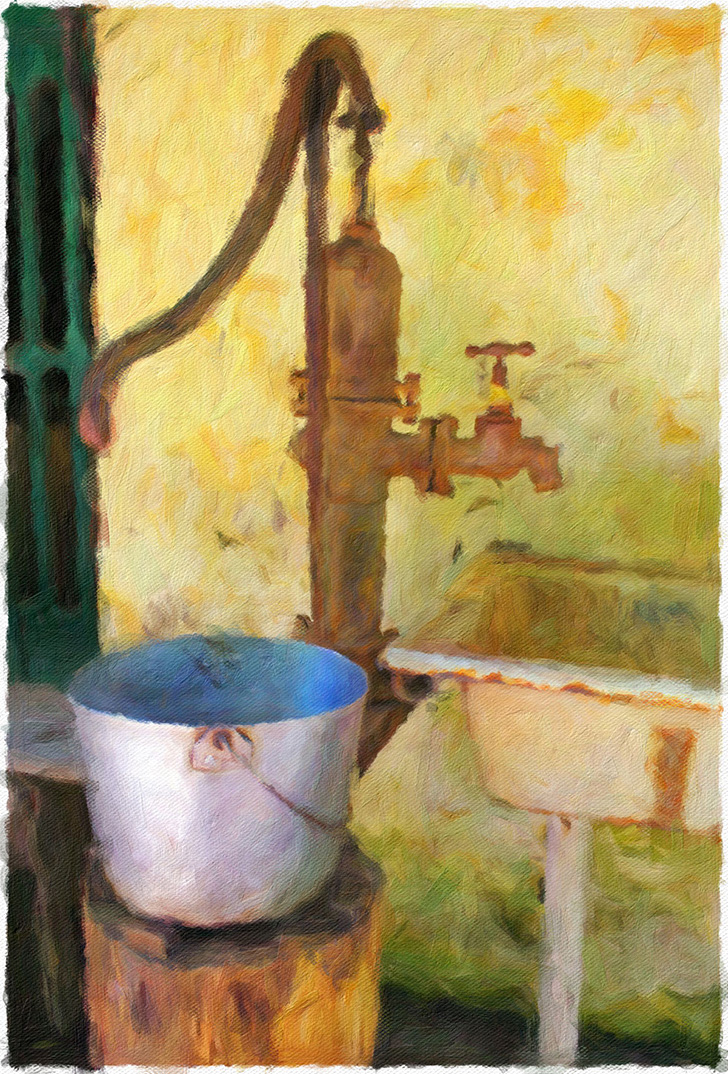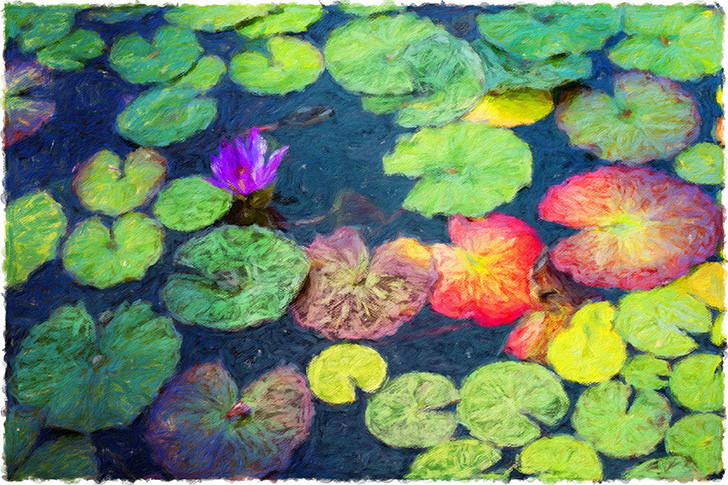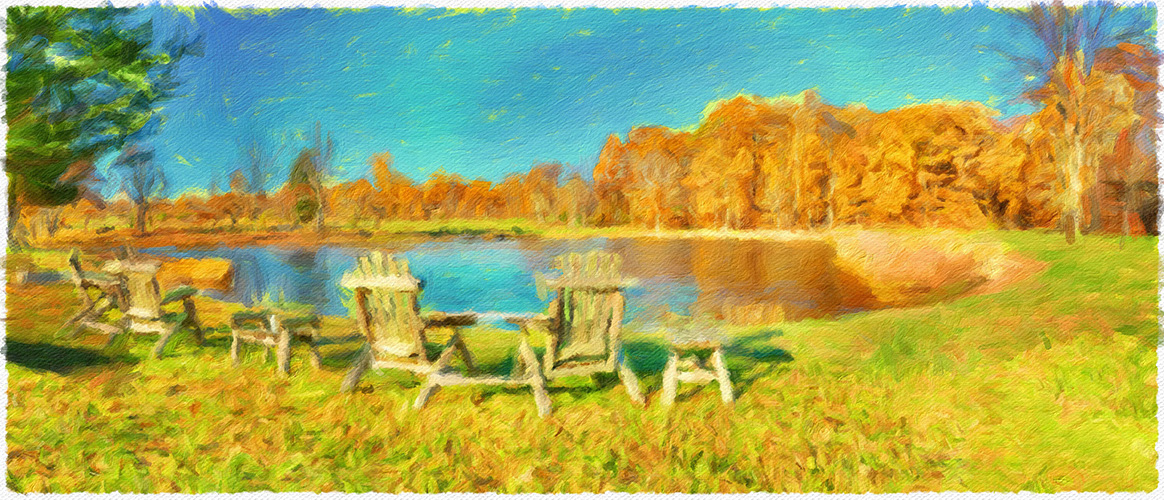Our Inspiration
The 19th century brush-wielding Impressionist artists were crazy about flowers and gardens, and it was good. With flowing brush strokes and thickly painted texture, Van Gogh made his sunflowers immortal; with harmonious movement of color, contrast, and form, Monet made his lily pond a celebrity. It took their genius, lifetimes of practice, and navigating the riot of their senses, but these extraordinary artists took what they saw and felt in the petals and leaves and transferred their impressions onto canvasses full of beauty, mood, and meaning.
Lucky you, 21st century software wielding seer and lover of beauty—you have Impresso Pro. With the same enduring attention to detail, light, color, and texure, Impresso transforms your photos into multi-textured, stroke-filled Impressionist masterpieces. And keen eyes will love how Impresso maintains the balance of your piece! The result—captivating, print-worthy paintings brimming with passion, life, and beauty.