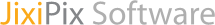Sign up for News & Offers
Affiliate Program Info Page
Sign up as an Affiliate
You can sign up for our Affiliate Program on this page: https://member.impactradius.com/campaign-mediapartner-signup/JixiPix-Software.brand
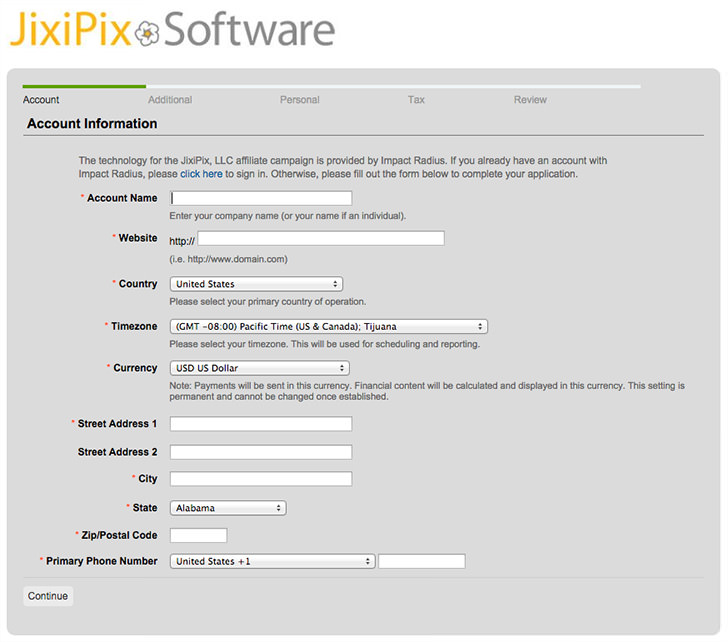
Fill out the form on the first page and click Continue then on the second page fill in the Promotional Methods, which is how you plan on promoting Jixipix, and then click Continue. Finish the form and you will be emailed a confirmation email. We will then review your application, you can check the status of your application here: affiliate.fastspring.com
How to use the Dashboard
You can log into the dashboard on this page: https://affiliate.fastspring.com/bls/FastSpring/login.user
To log in you will need the login and password you created when you signed up
The Dashboard is split into 5 sections, here is a description of each section
Snapshot
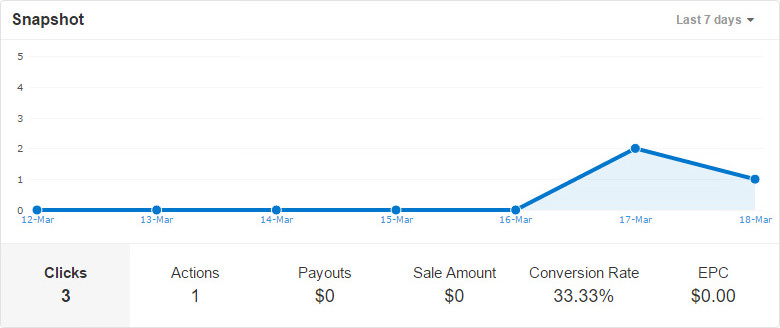
The Snapshot section shows you the clicks, actions and sales you have made so far. Click the arrow in the top right corner to change the date
Tracking Link Generator
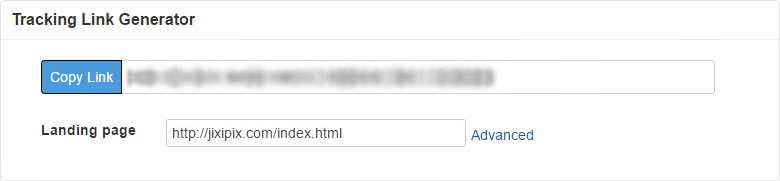
You can track a user's actions and sales by adding the link created by the Tracking Link Generator to your website or you can add one of the graphics from the Ads section. When the user clicks the Tracking Link or Ad graphic the web browser will keep track of any purchases the user makes on jixipix.com.
Click Copy Link to copy the link to your clipboard and then paste it on your website. You can change the webpage the Tracking Link goes to by editing the link next to Landing Page. (Once you edit the Landing Page link the Tracking Link will change and you can add it to your website)
Ads
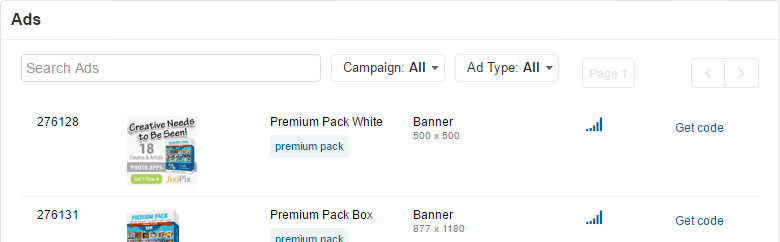
The Ads section includes graphics you can add to your website which when clicked will keep track of any purchases made by the user on jixipix.com. To add a graphic to your website click Get code to the right of the chosen graphic then copy the text in the box to an HTML section on your website
To Do
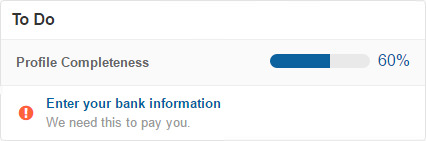
The To Do section shows you what you have left to do before your profile is complete and gives you options to complete it
Insertion Order Terms

This section shows you the Insterion Orders you have accepted along with the percentage per sale and referral period