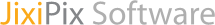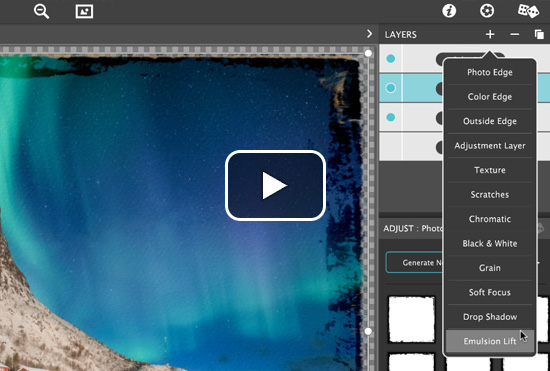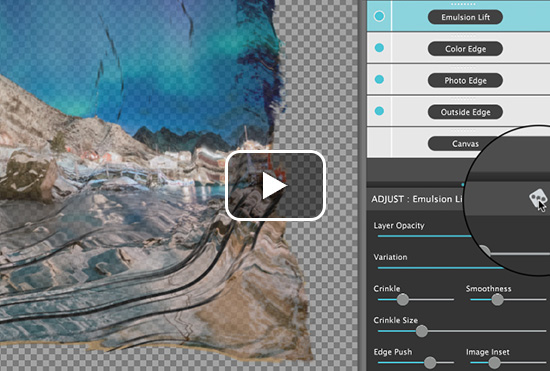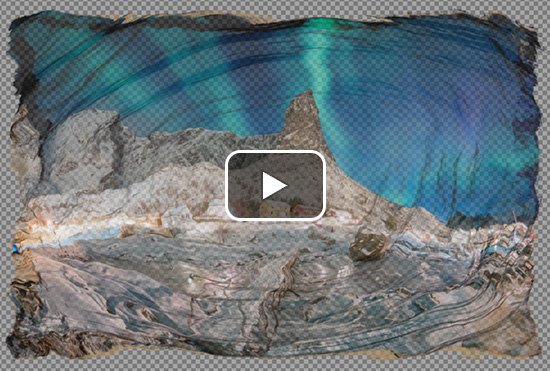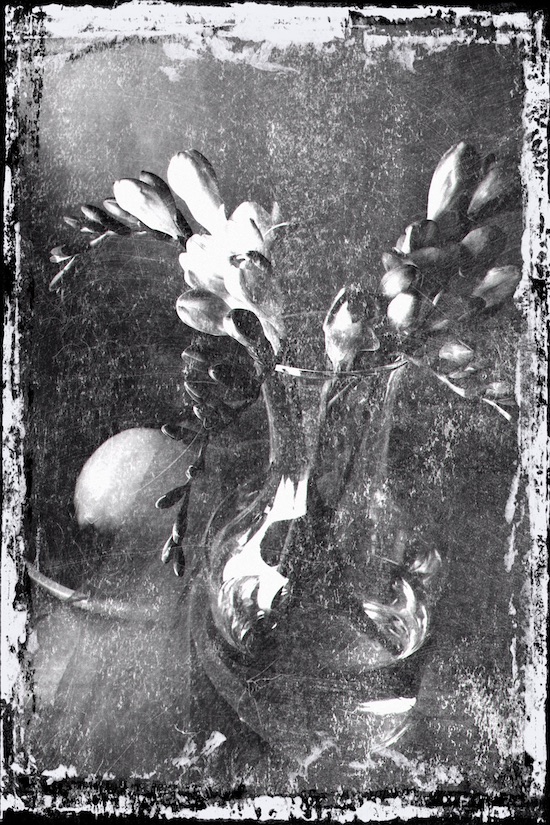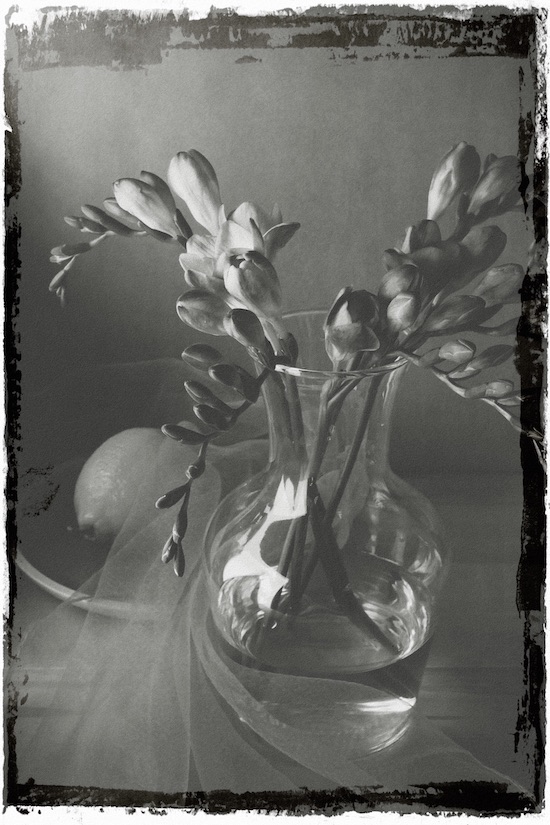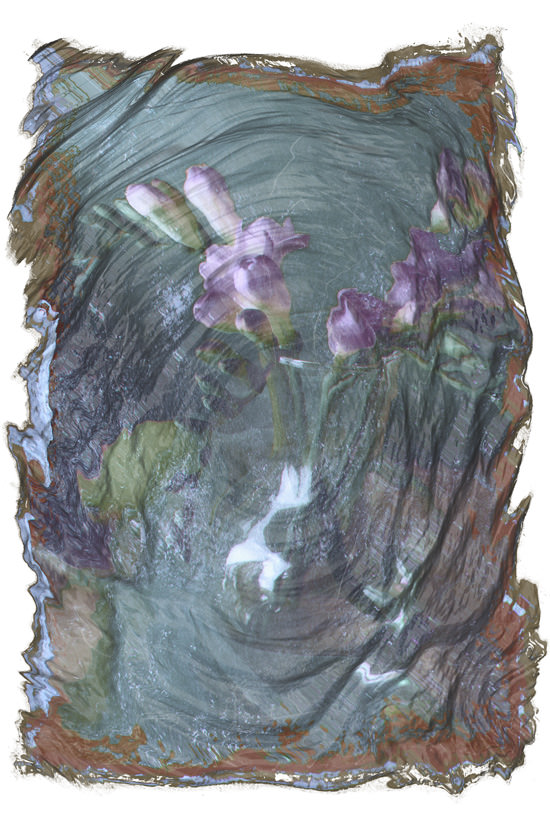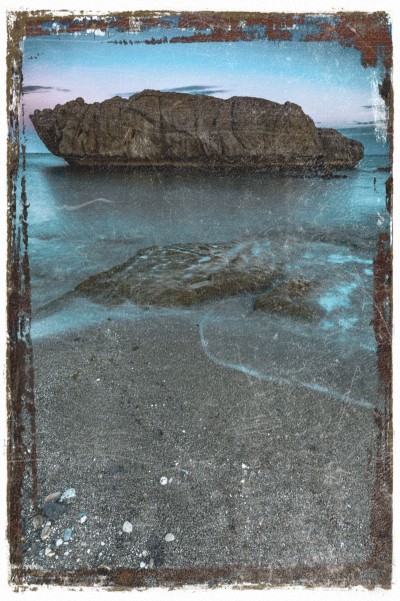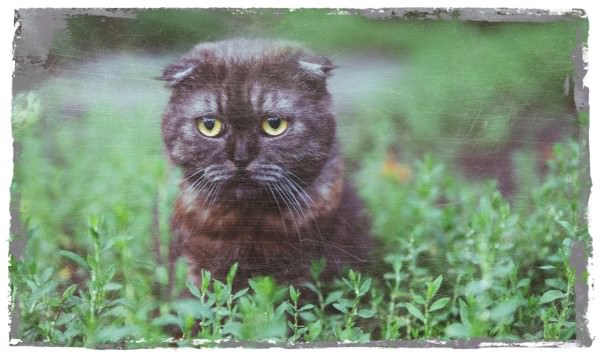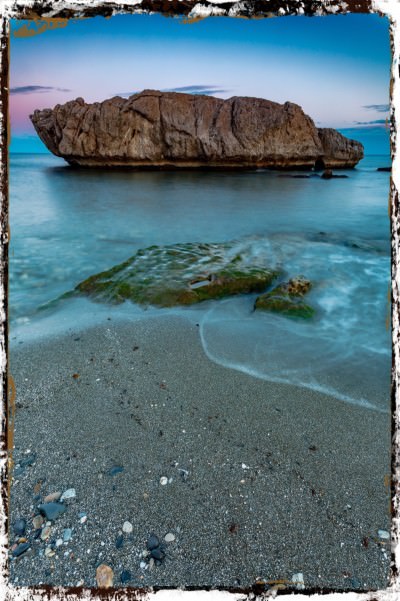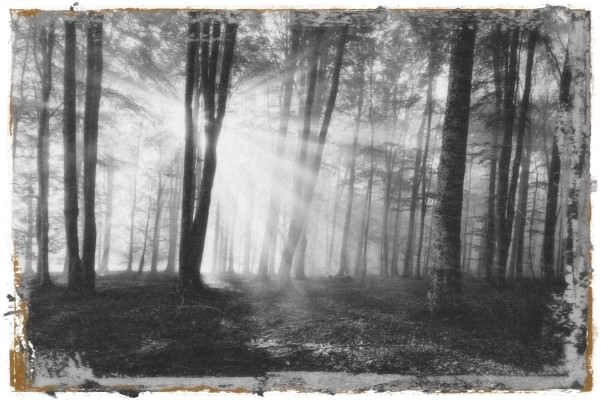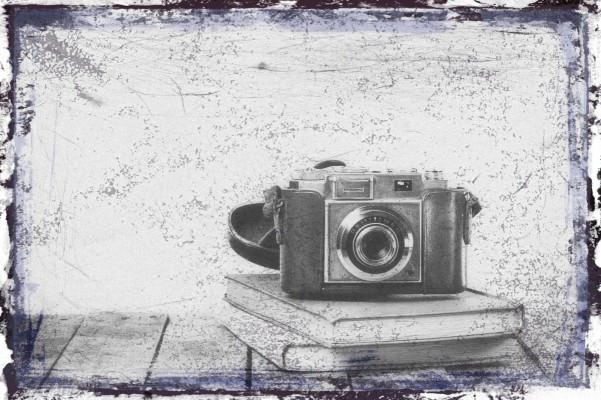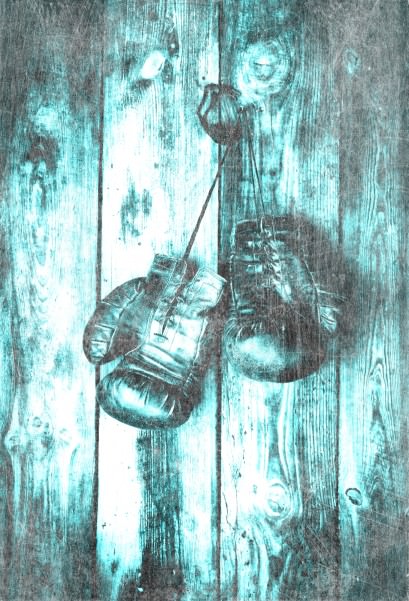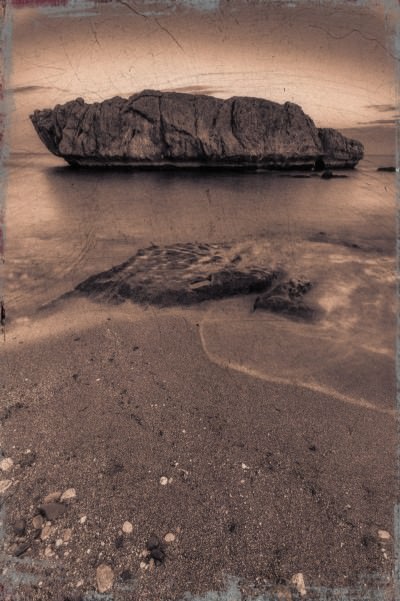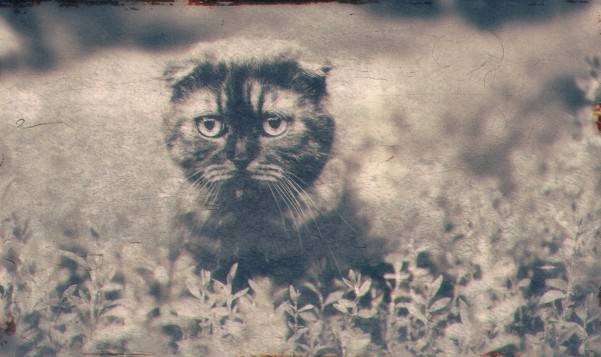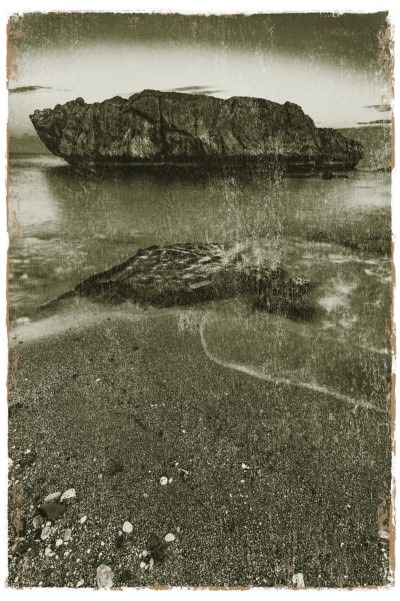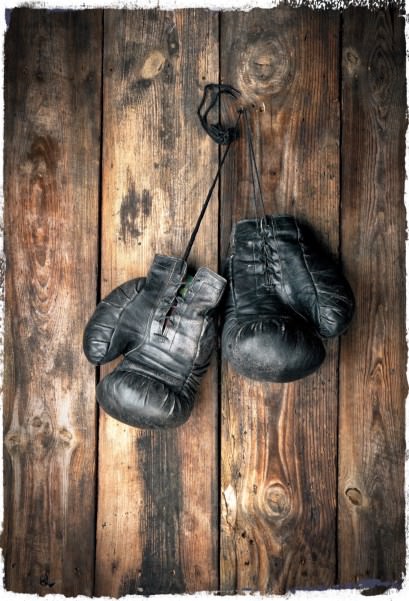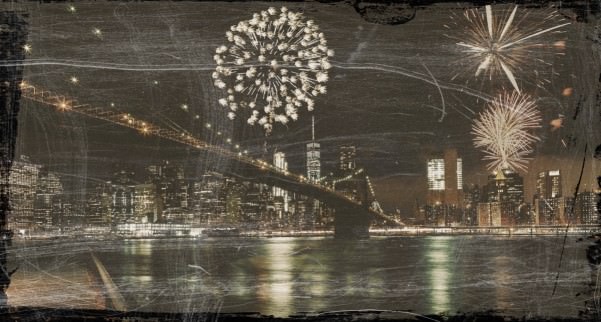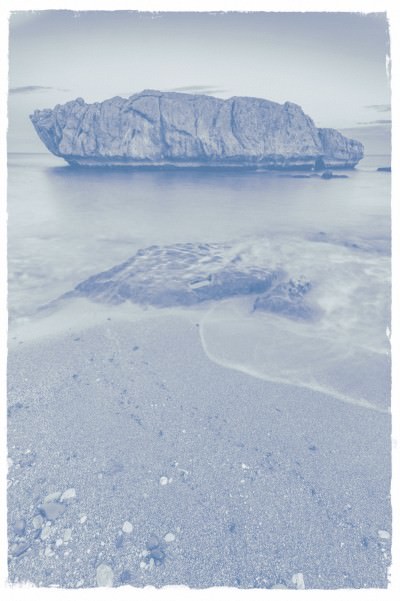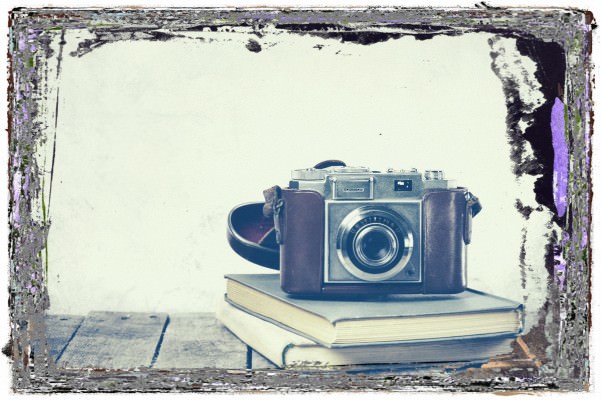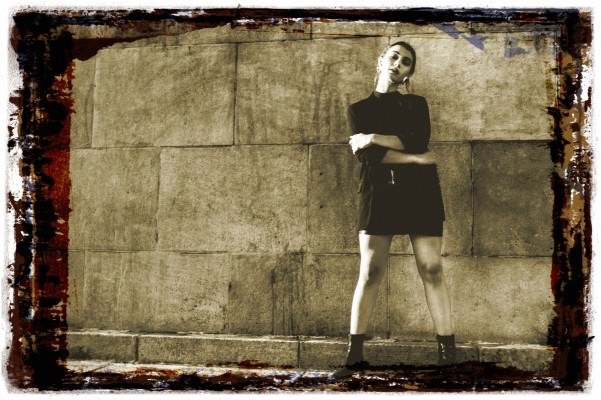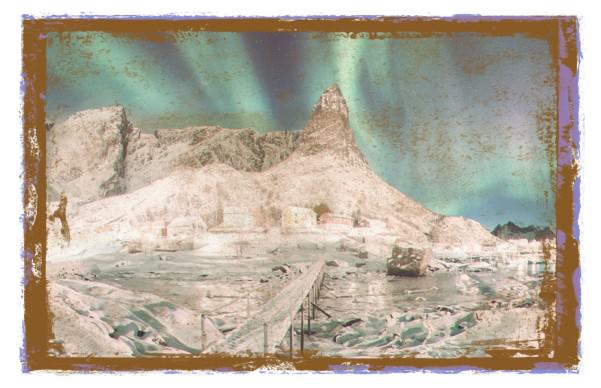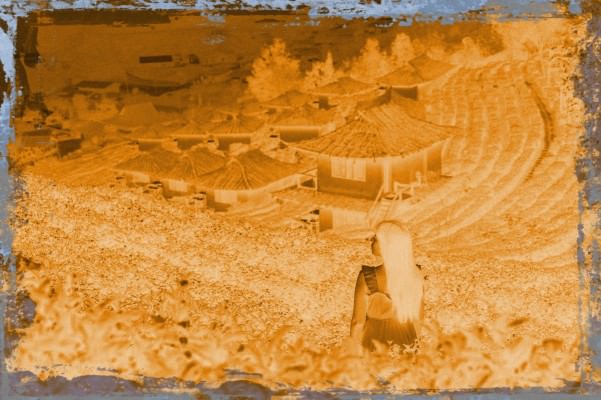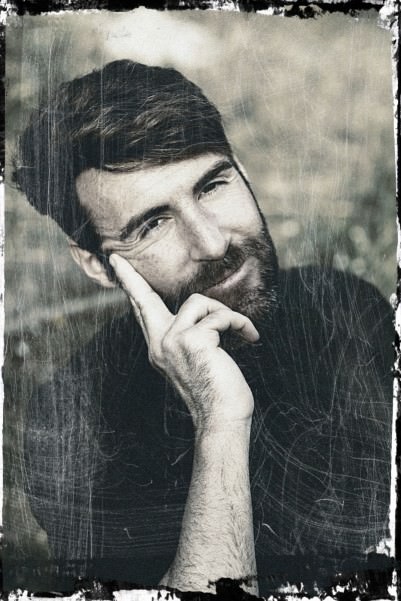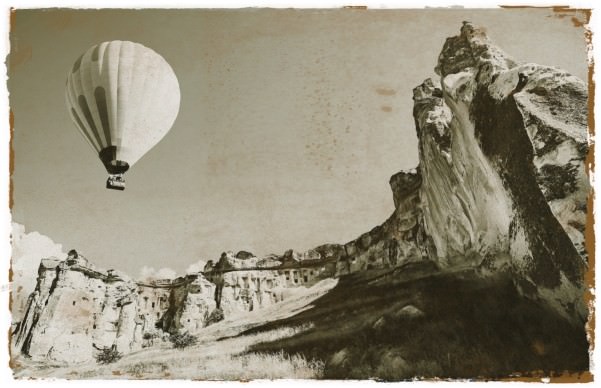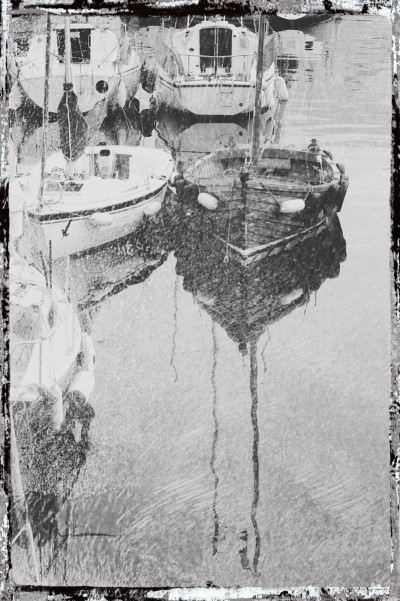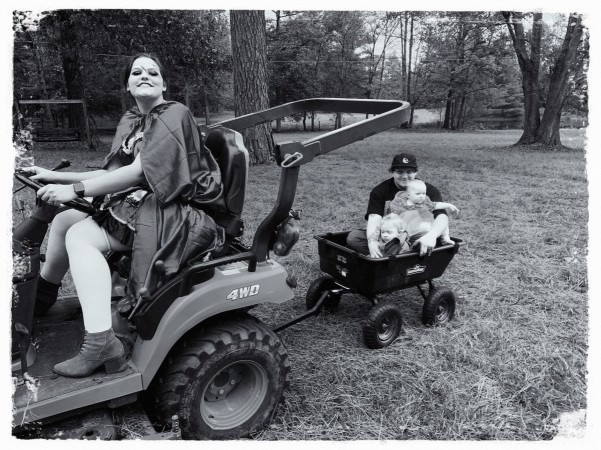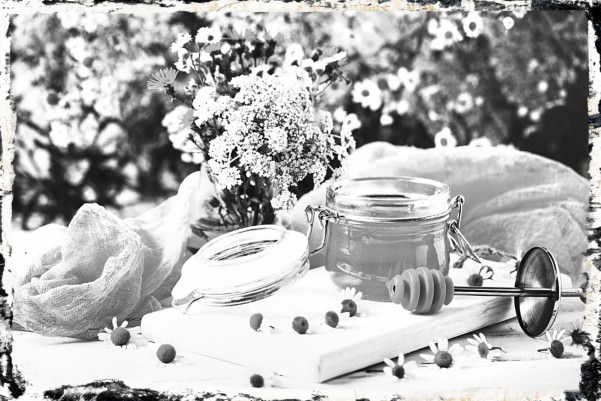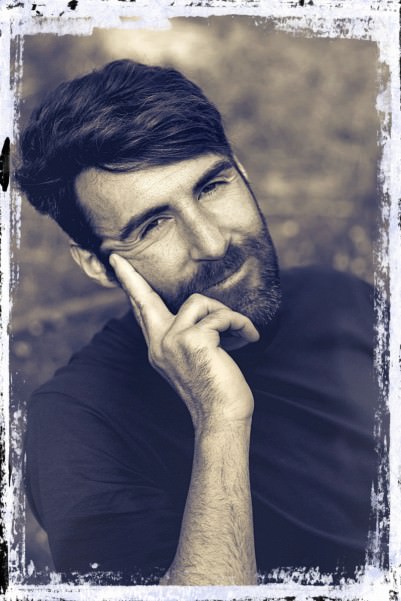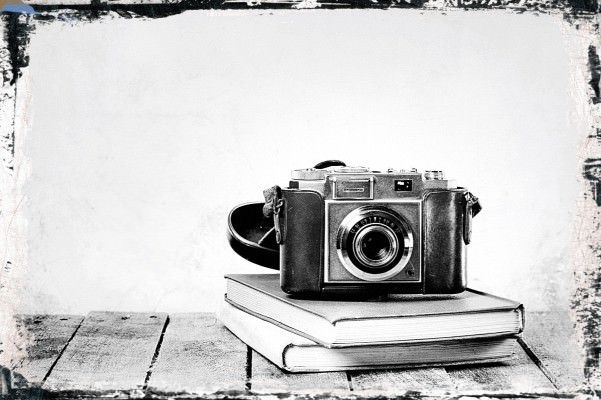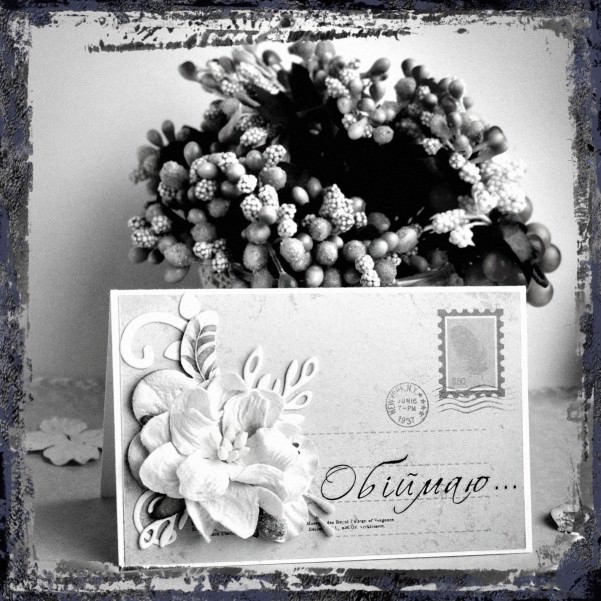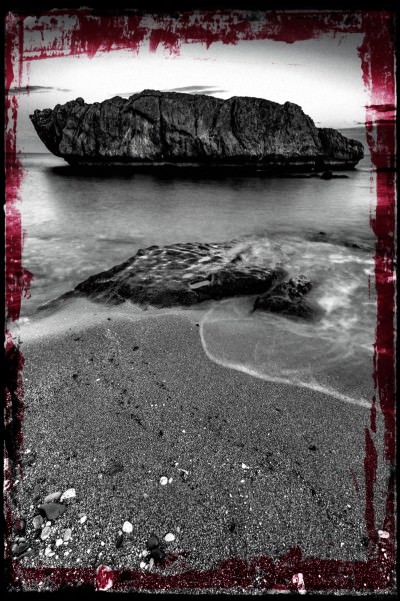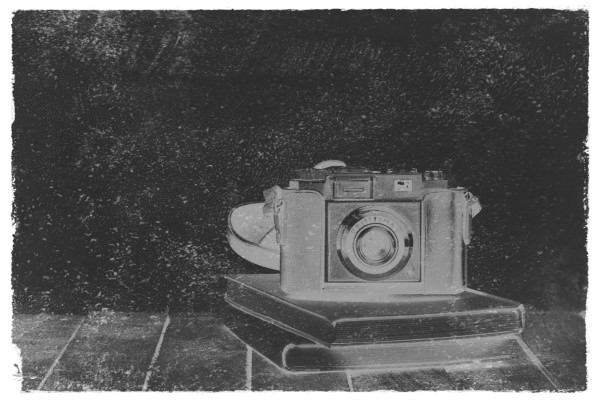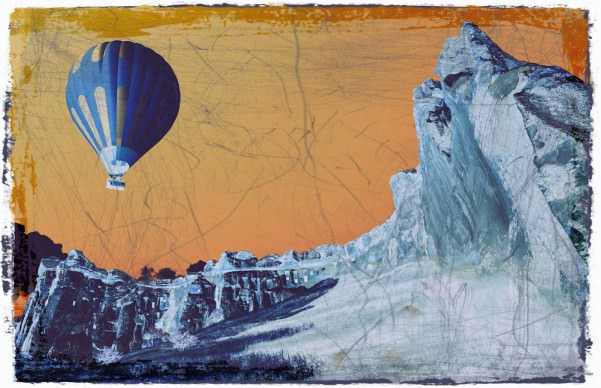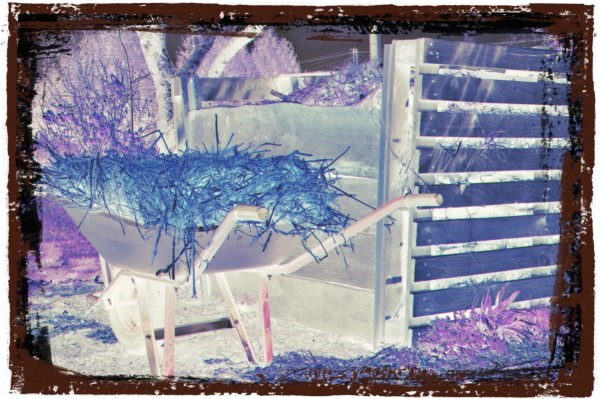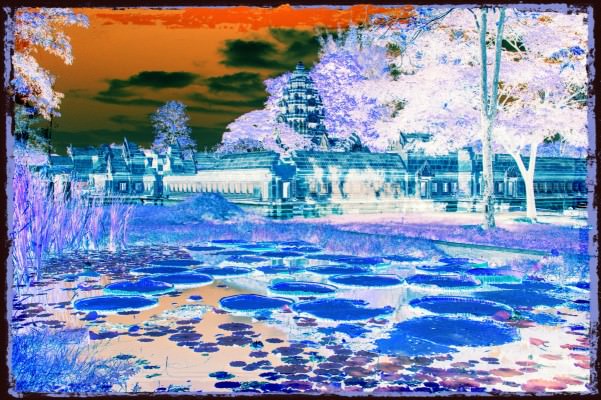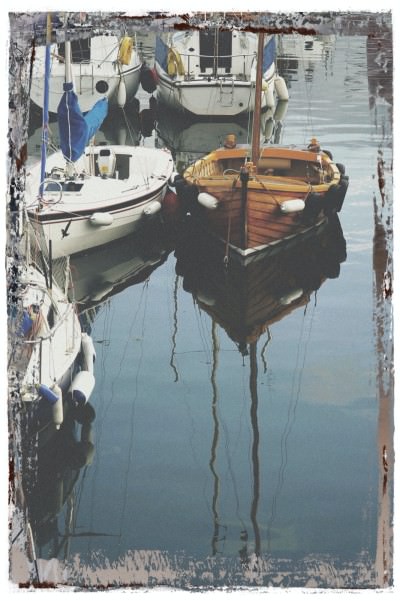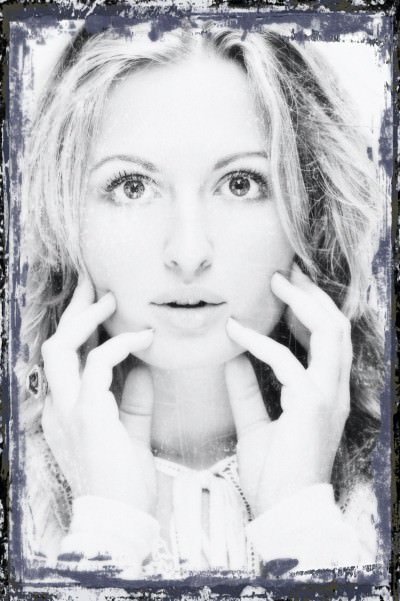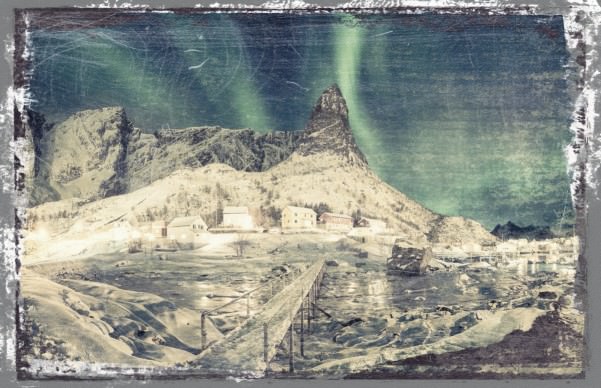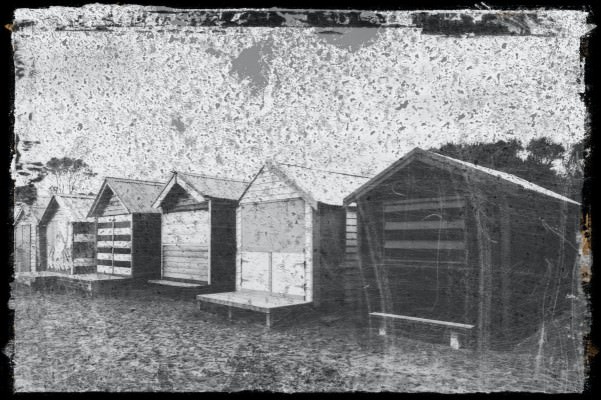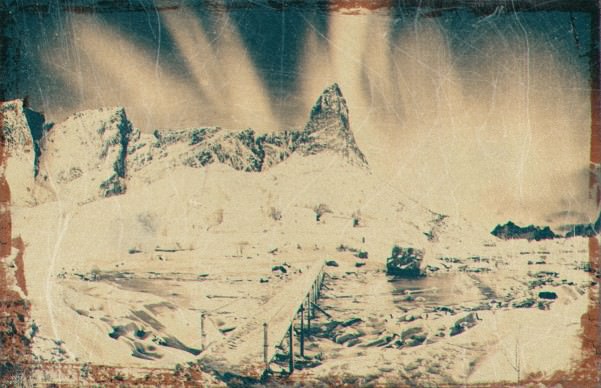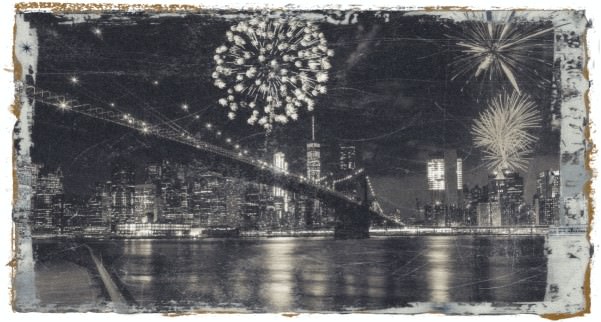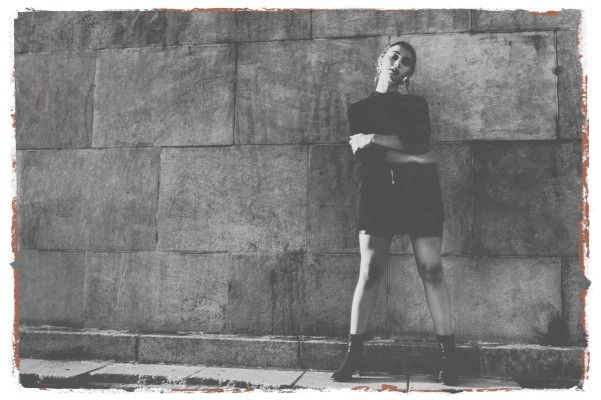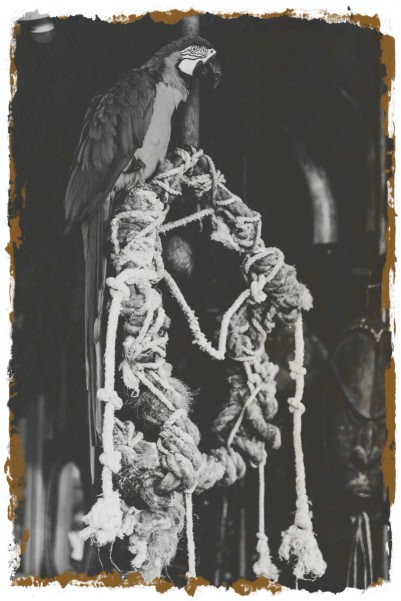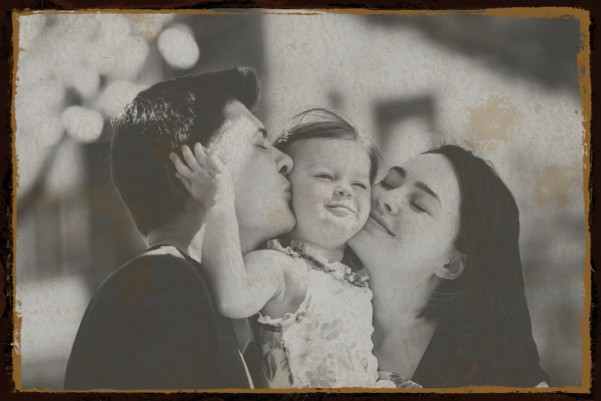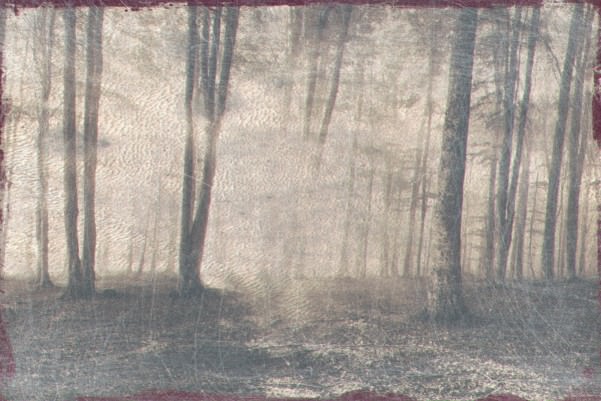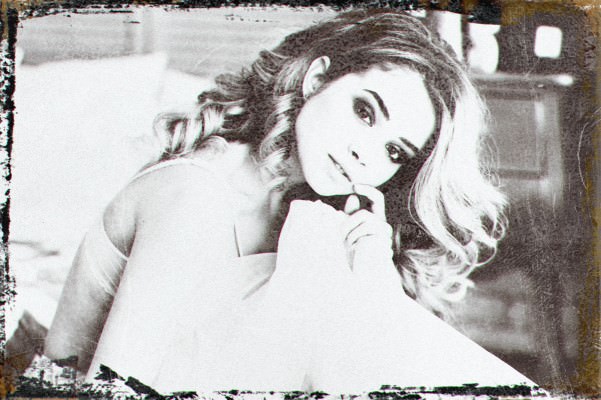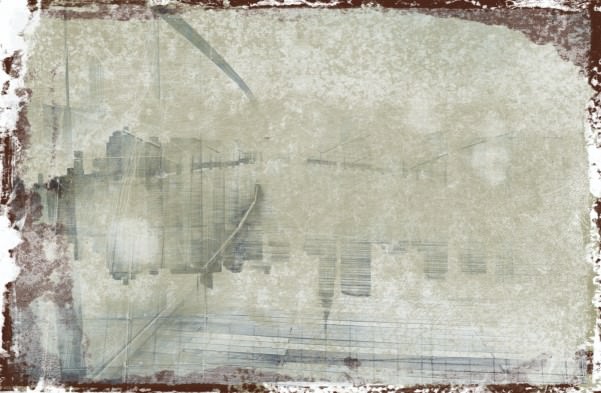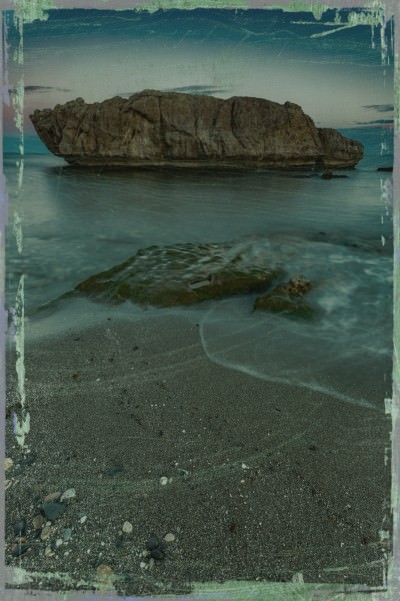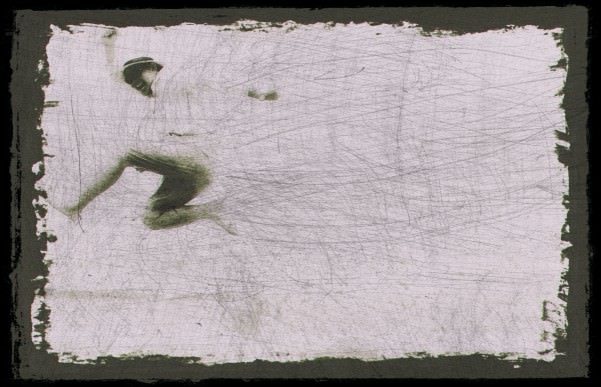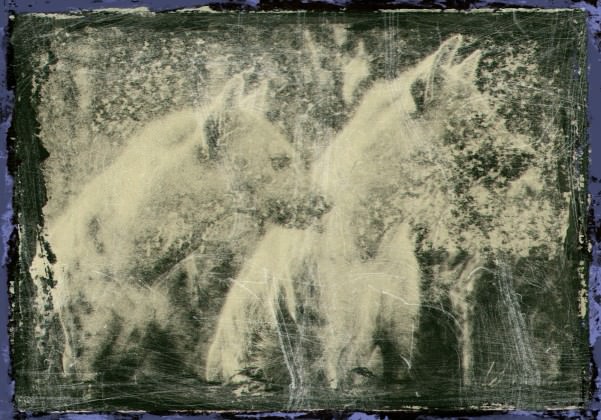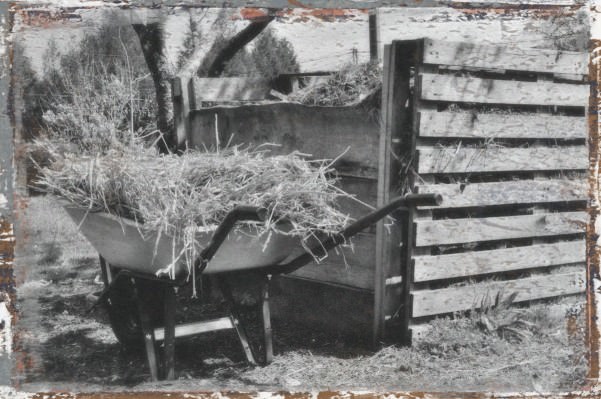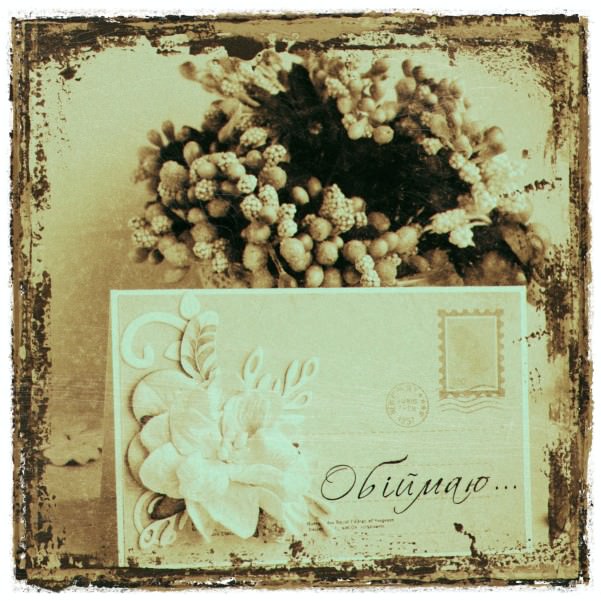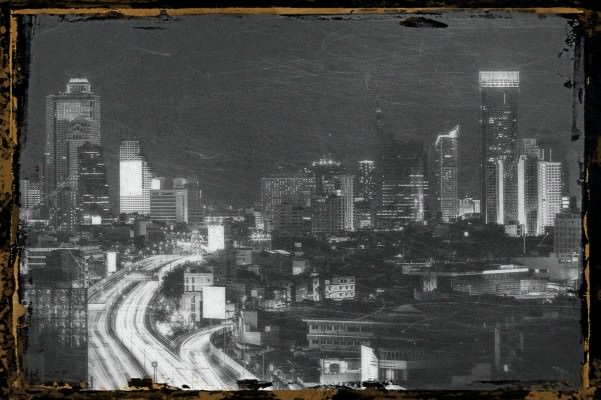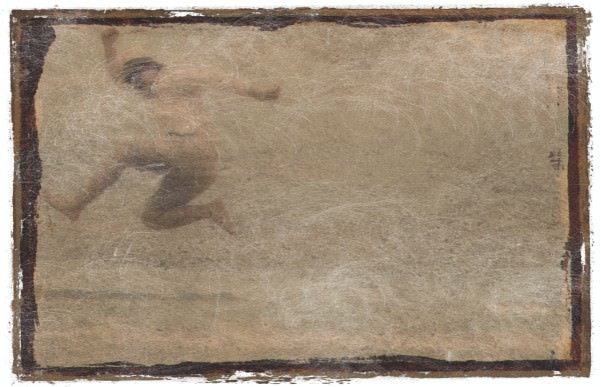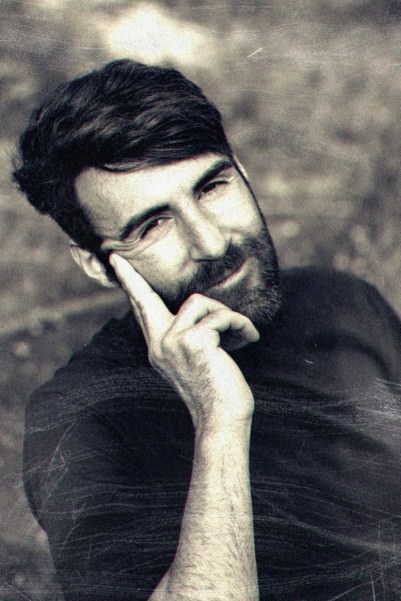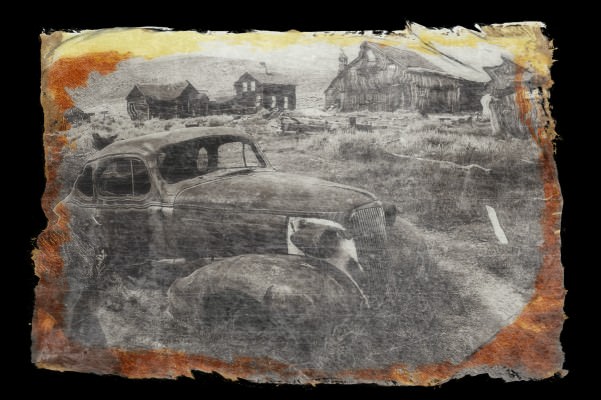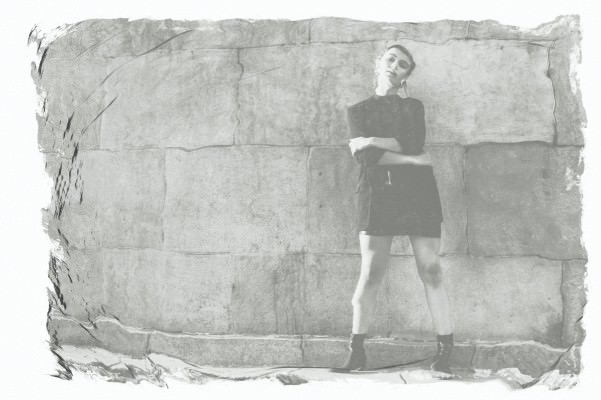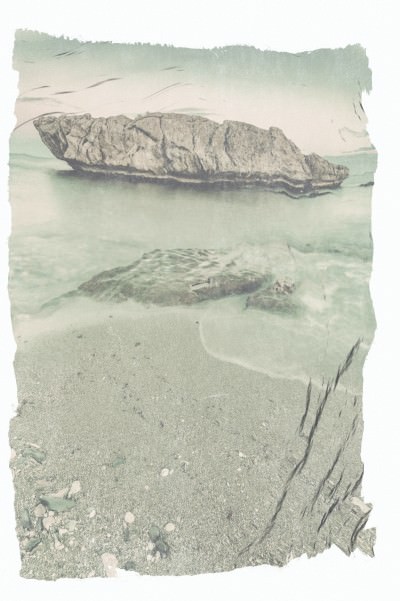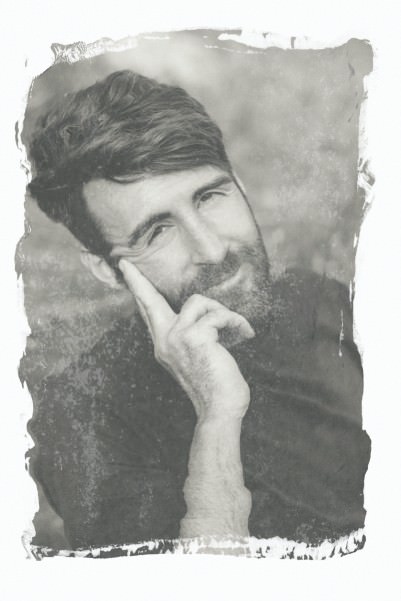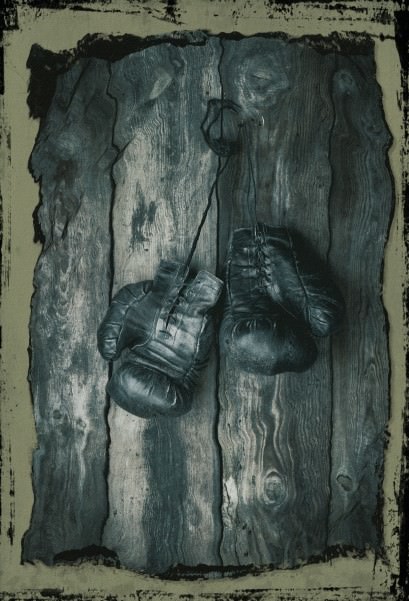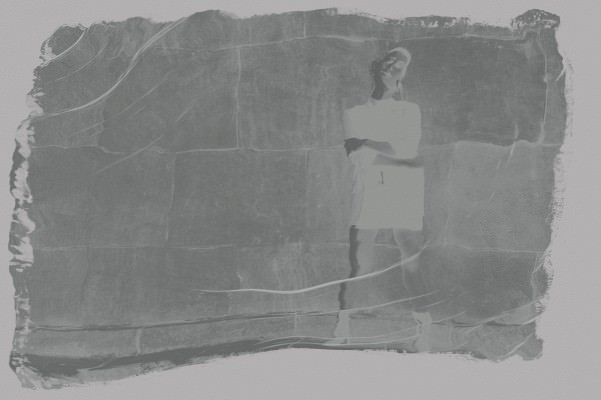Add an Emulsion Lift Layer
The new Emulsion Lift effect can be found in Chromatic Edges. To add Emulsion Lift go to the Layers menu and choose it off the list. When the new layer is added it will apply the Emulsion Lift effect to all the edge, texture and adjustment layers under it. If you notice some of these layers aren't in the effect, just move the new layer up to the top of the Layers list.