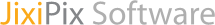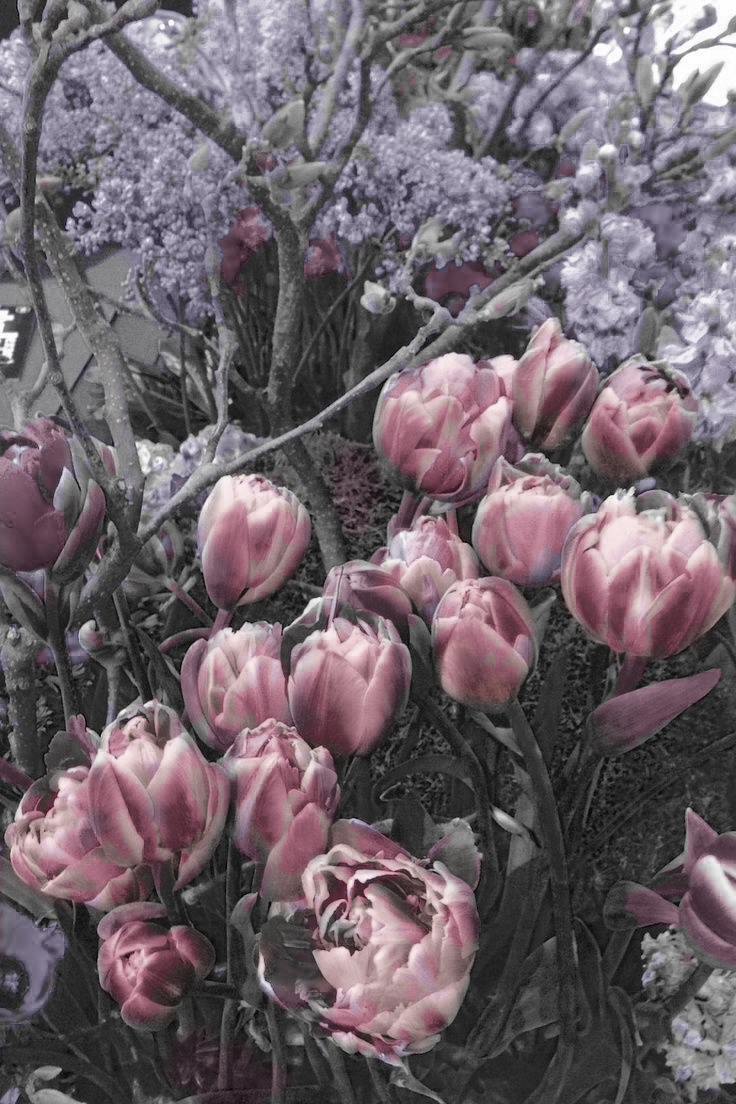Sign up to receive promotional offers and new product announcements.
Software for Professionals

Hand Tint Pro
Colorize a photo with brushed on tint, tone and color
Hand Tint Pro supplies everything you need—color palettes, paper and smart brushes—for creating beautiful and timeless hand painted photography.
Like all art forms, preparing a good base for hand coloring is like stretching a canvas for painting, so every image placed in the app is stripped of color and transformed into a classic Black & White, a dreamy Luminescent or an aged Vintage photo we call a Background Effect. To keep your painting organized and in control, we give you Layers and a handy Selective Color tool to define areas for accurate brushing. Both pro features are designed to keep color where you want them.
![]() Mac |
Mac | ![]() Windows
Windows

Description
Photo tinting or hand tinting adds soft, otherworldly colors to a photo, and can lend an antique feel to even the most modern subjects. Brush on color to add a life-like blush to the cheeks of a child, or draw attention to a single element, like a flower or sunset. Hand painting is a beautiful technique to take photography to a higher realm. The key is simplicity, light tinting each photography, scrapbook or craft project lends a nostalgic and timeless quality to every project you will love.
Features
An easy workflow with a professional layering system has modes for tint, tone, color, multiply, soft paint or paint that can be changed per layer, and a powerful color selection tool to keep brushing inside isolated areas for fast colorization and accuracy. It is important to have fun while creating beautiful photo memories so a forgiving erase brush is there to wash away mistakes occurred during the painting process. If you need to stop, not a problem! Use the save project feature and return to finish when you are ready.
TINT Styles
- Black and White—turns a photo into a classic black and white with options to adjust the RGB channels. A strength slider gradually blends the photo's original colors back in, if desired, for a variety of customized looks before the tinting process begins.
- Luminescent—adds dreamy brightness combined with subtle texture—that you control, as you brush on color, tint or tone
- Vintage—ages the photo with image toning and adds distressed paper for a beautiful and unique basis of your tinting project
Includes
- 3 Photo Effects—Black & White, Luminescent & Vintage (also known as background effects, creates the base photo layer for hand tinting)
- 3 Layer Styles—Colorize Layer allows the original color to be brushed back in, Paint Layer allows customizable coloring using paintbrushes and color palettes, Auto Paint Layer allows original color to be removed, and a base layer called Background Effect to change photo effects styles on-the-fly without changing the hand colored layers above it—this allows you to be creative without repainting the image.
- Layer Modes—on every layer feature Color, Tint, Tone, Multiply, Soft Paint and Paint modes. These modes are designed to change the look of painted or colorized areas for unique and infinite variations.
- RGB Sliders—found on the Background Effect allow for pro mixing of light and dark areas in the Black & White and Luminescent effects.
- Film Grain Slider
- Soften Slider
- 6 Paper Surface Textures
- 25 Color Palettes—consist of multiple swatches created for seasons, hair color, eye color and skin tones plus 2 Romantic palettes for dreamy gardens and seascapes.
- 36 Textures for adding an aged and worn paper effect
- 15 One-touch customizable Presets—create the Background Effect
- 3 Paint Presets—with layer styles and brush colors already in place for learning and understanding the layering process.
- Save Project—will save your hand tint project externally, or share projects with co-workers and friends. This feature keeps all layers and brush colors in tact.
- Randomize Button—automatically changes the settings on the Background Effects
Photoshop Plugin
- Includes a plugin which allows quick access to Hand Tint Pro from inside Photoshop, Elements, Lightroom and PaintShop Pro. Supports actions, transparency, blending, last filter command, batch processing and 16bit RGB/Grayscale modes.
Every JixiPix Product Features
- Support for high resolution images and output
- Multiple undo
- Randomize button
- Quick previewing
- Customizable settings
- Superior customer service
Contact us any time we are committed to your long term satisfaction!
STANDALONE PRODUCT
SYSTEM REQUIREMENTS
Mac OS X 10.9 or later 64-bit Windows 11/10/8 32/64-Bit
Mac App Store version does not include plugin
PLUGIN HOST REQUIRMENTS
Adobe Photoshop CS3+, All Photoshop CC (Mac/Win), Photoshop Elements 10+ (Mac/Win), Lightroom 4+ (Mac/Win), Serif Affinity Photo (Mac/Win)Corel PaintShop Pro X7+ (Win)