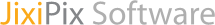Sign up for News & Offers
Original Image
Is there a way to import a photo and avoid having the effect applied to the imported photo?
Our Desktop products for Mac/Win and our iOS products are similar but the overall workflow is the same.
Our workflow is a little different. There is never a reason to get back to the original photo and start over. Everytime you change effects or make an adjustment we automatically apply an effect for you. The power to this is you can just go through our effects and presets by clicking on them one by one. All previous adjustments are removed and the new look is applied. They do not compound on top of each other but instead replace any previous adjustments. We call this "Click and Get". Whatever you click on will remove all previous adjustments and update to match any new settings or preset you have chosen.
Lets go through a typical workflow for Aquarella.
This is for Desktop. iOS will be below.
Drag and drop an image into the app. Aquarella automatically gets applied to said photo and the display updates after the "Rendering" is complete. Go over to the right hand side and change the "Color Detail" slider by turning it all the way up. The "Rendering" message them comes up again and your adjustments are shown. What just happened in the background is we removed all previous settings from the photo and re-applied the whole effect again with the 'Color Detail' now being turned up higher. Now click on "Bloom Strength" thumbnail and change the choice. Again you will see "Rendering" and the change will be applied. And again the whole effect is removed back to the original and all the current settings are applied to your photo.
For iOS: Load an image into Aquarella and change to the "Settings Tab" and change the "Color Detail" slider by turning it all the way up. The "Rendering" message them comes up again and your adjustments are shown. What just happened in the background is we removed all previous settings from the photo and re-applied the whole effect again with the 'Color Detail' now being turned up higher. Now click on "Bloom Strength" on the "Bloom" tab. Again you will see "Rendering" and the change will be applied. And again the whole effect is removed back to the original and all the current settings are applied to your photo.
In the above examples if we did not have our "click and get' workflow you would have had to either "Undo" the last edit or reset your photo every time you wanted to change something. But since we do this for you you can click around in the app, try new things, make adjustments, etc. without having to "Undo" each time as we do things on the back end.