Antivirus Software - False Positives
Our software will sometimes be flagged as a threat by Norton and other antivirus software. As anti-virus software works to protect your computer from unidentified and potentially unwanted applications, it's sometimes necessary to "teach" your anti-virus program that a new software application installed on your system is safe, and should be allowed to communicate across your network.
We are not the only victims of the "over protection" made by Antivirus software. Our company and many other developers like us, are still constantly targeted by Antivirus companies, without any known reason.
If you get this message on installation, it could be that Norton classifies this as WS.Reputatation.1 and describes it as "Fewer than 50 users in the Norton Community have used this file." which you can see below, along with a workaround for installing JixiPix Software products.
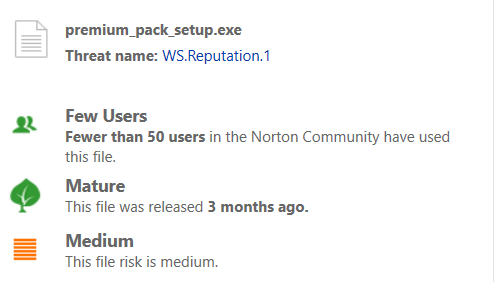
Workaround
Temporarily Disable Antivirus Software
The easiest way to get around a false positive is to temporarily disable your antivirus software then install the app again. After the app is installed enable your antivirus software and make sure the JixiPix app still functions correctly.
Excluding Folders
Another option would be to exclude your downloads folder by going to your antivirus software's Settings and look for Antivirus then Exclusions. After the folder has been excluded download the installer again
Important
Turn Antivirus Software back on after installation.
What Experts are Saying
Here’s what the experts are saying about temporarily disabling Antivirus Software:
Your Security Rescourse
NirSoft
Ask Leo
Gizmo's Freeware