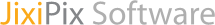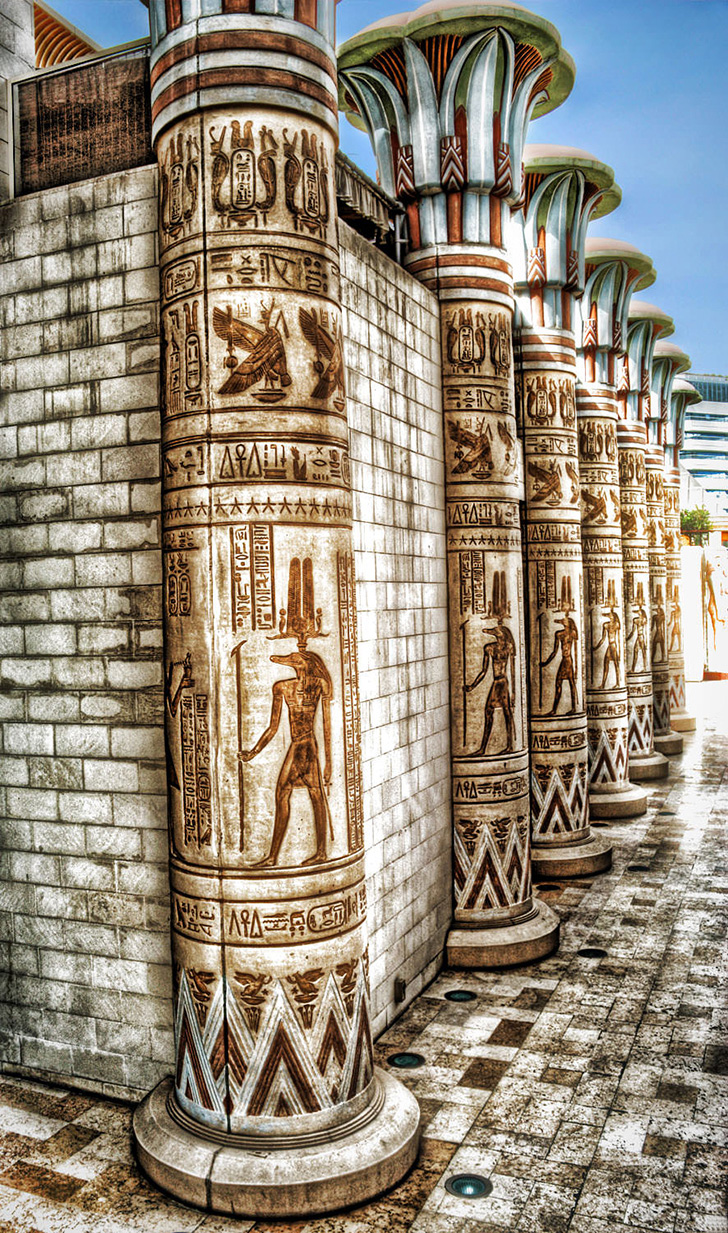Sign up to receive promotional offers and new product announcements.
Software for Hobbyists & Enthusiasts

Simply HDR
Turn a photo into a stunning one with an extended range of light and detail
Top Selling Photography App in All Countries!
This award-winning high dynamic range software instantly creates stunning and mesmerizing imagery from otherwise bland subjects and compositions.
Have you ever looked at a well-executed HDR photo, ones with a dramatic sky and incredible detail, and wish you could shoot photography like that? Now you can! With Simply HDR this stunning art form is now accessible to everyone.
![]() Mac |
Mac | ![]() Win
Win
Simply HDR—High Dynamic Range Photography Software
Early on photographers were challenged to capture beautiful scenery, seen with their eyes on to film. Now, with Simply HDR photographers and hobbyists can automatically convert their images into ones with unparalleled ranges of light and detail. Gone are the days of multiple images; with Simply HDR one picture is all that is required to add dramatic luminescence detail to the brightest and darkest areas of any scene—the result will be outstanding work that is captivating, mesmerizing, revealing and beautifully detailed.
Simply HDR Features
Six HDR styles and a library of artistic content is everything needed to create both a realistic HDR photo or a stylized one. We have included a handy smoothing brush for easy corrections to noisy skies and halos*, a library of color filters and artistic content for WOW factor, and adjustable vignettes for darkening edges. If this is your first exposure to HDR we suggest using one of the many one-touch settings. Use the settings as they are or play around with the controls to find your own photographic style. If you like the setting you have created, use the ‘save preset’ feature and apply them to your future projects.
*Smoothing brush is available for desktop version only. Mobile devices use the smoothing slider on the adjust tab.
HDR Styles
- High Dynamic Range (HDR)
- HD Art
- Black & White HDR
- Contrasted HDR
- Shadows & Light
- Contrasted Light
HDR Includes
- Six High Dynamic Range (HDR) styles
- Control over detail area and strength
- Smoothing brush (desktop) or smoothing slider (mobile)
- Restore brush
- Adjustable vignette
- Film grain
- 45 color filters and gradients
- 70 artistic finishes for HD Art
- 100 One-touch settings
Every JixiPix Product Features
- Support for high resolution images and output
- Multiple undo
- Randomize button
- Quick previewing
- Customizable settings
- Superior customer service
Contact us any time we are committed to your long term satisfaction!
Customer Testimonials
One of the best programs in my kit. If you're into image processing you should have this program.
While I just downloaded this recently, I've put together a half dozen very nice looking HDR images. I'm just getting into HDR so still very much learning. Simply HDR is helping make the learning curve a lot of fun by making it easier to see great projects quick and to help make learning fun! Great work!!
This is just what I've come to expect from these developers! Amazingly high quality app, total control over results and beautiful pictures! Love Haiku, so I thought I'd give this a try and I'm so glad I did.
I've downloaded tons of 'HDR' apps and spent $$ per app and nothing.. I repeat NOTHING comes close to this. Professional photography can be achieved by amateurs with ease. Whether you take photos a lot or have just figured out what a camera is this app is for you. I can't say it enough how much this app has enhanced simplistic photography of both nature and portrait capturing. Simply great. Honest perfection.