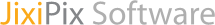Sign up to receive promotional offers and new product announcements.
Software for Professionals

Photo Formation with Plugin
3D Creative Paper Pack
Photo Formation is a photo effect that auto-transforms images into super creative paper formations then uses a 3D light engine to cast ultra cool shadows. Use it to fragment, join, weave, slice and fold photos into fascinating eye-catching pieces, with all the subtle creases, curls and bends as if painstakingly assembled by hand.
![]() Mac |
Mac | ![]() Windows
Windows

Photo Formation

Photo Formation comes with a library of one-touch presets to get you started fast, and a randomize button that automatically renders a variety of paper creations over and over until you get something catered to you. Moving, rotating and scaling tools can then be used to customize each composition—the sky is the limit to what can be done!
We make it easy to use without taking control away from you, the artist. If you are the hands on type who likes to make stuff from scratch, an Auto Generate button gets you in the creative mode by starting the initial paper effect for you then presents a control panel so you can make it exactly the way you like. It’s not as much work as it sounds, just specify how many strips, tiles or folds; how much curl, crinkle or depth; and if you want exposure, opacity, texture and grain. An apply button renders the creation to the document where you finish it off by moving around paper elements (only if you want), and adding optional photo settings.
What sets Photo Formation apart from others is it’s powerful lighting system. Oriented in a 2D space, Photo Formation renders true 3D popping folds and creases along with all their perspective distortions that cast realistic shadows for an amazing high-end result! The lighting is fully adjustable and by simply moving it around the document you can change the direction of the shadows. You can also set up multiple light sources by duplicating the light to create fantastic double and triple shadows—how many is up to you!
Photo Formation comes as a standard application or blend it into your workflow with an included plugin for: Photoshop, Elements, Lightroom, PaintShop Pro and Affinity Photo
Includes 8 Creative Paper Effects
Photo Weave, Panographic, Photo Slice, Photo Strips, Fold Defy, Rip, Crease and Crumple
INCLUDES 8 Creative Paper Styles
- Photo Weave renders one or multiple photos into a basket weave
- Panographic turns a photo into a patchwork art of multiple photos
- Photo Slice uses a line tool to slice or rip photos
- Photo Strips auto-slices a photo into strips and conforms them into shapes
- Fold Defy auto-folds a photo with 3D perspective to give it lift
- Rip uses a lasso tool to tear the corners off an image and rip holes anywhere on your photo
- Crease uses a line tool to draw creases on photos with lots of depth
- Crumple auto-scrunches your photo
STANDALONE PRODUCT
SYSTEM REQUIRMENTS
Mac OS X 10.9 or later 64-bit Windows 11/10/8 32/64-Bit
Photoshop Plugin
Each products includes a Plugin for use with Photoshop, Elements, Lightroom and PaintShop Pro. Supports actions, transparency, blending, last filter command, batch processing and 16bit RGB/Greyscale modes.
PLUGIN HOST REQUIRMENTS
Adobe Photoshop CS3+, All Photoshop CC (Mac/Win), Photoshop Elements 10+ (Mac/Win), Lightroom 4+ (Mac/Win), Serif Affinity Photo (Mac/Win)Corel PaintShop Pro X7+ (Win)
Every JixiPix Product Features
- Support for high resolution images and output
- Multiple undo
- Randomize button
- Quick previewing
- Customizable settings
- Superior customer service
Contact us any time we are committed to your long term satisfaction!