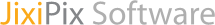Simply HDR is an incredibly single shot HDR tool that will instantly create stunning imagery from one image.
×
Sign up for News & Offers
Simply HDR - Info Page iPad
Buttons
Top Bar Buttons

- Get Photo - Load a photo from your Camera Roll
- Share - Save your image or preset, email or print your image and upload to Facebook and Twitter
- Crop - Cut out an area of your image hiding the rest
- Undo - Undo the last edit
- Redo - Redo the last edit that was undone
- Original - Hold down to view the original image for a quick comparison
- About - Brings you to this page.
- Products - Takes you to the iTunes App Store where you can view all our Apps.
- Randomize - Randomizes the effect on the image.
Adjustments
Simply HDR includes adjustements that change depending on which style is chosen.
HDR, HDArt and Contrasted HDR

- Area Slider - Changes HDR between the light and dark area.
- Strength Slider - Adjust the opacity of the HDR effect. If you are using Contrasted HDR it also Deepens the dark areas in the image.
- Smoothing Slider - Used to remove unwanted noise from the image
- Vignette Fade Slider - Adds a darkened edge around the image move the slider right to increase the distance it covers
- Vignette Strength Slider - Changes the opacity of the Vignette
- Grain Strength Slider - Changes the opacity of the chosen grain effect
- Grain Thumbnails - Opens up a tab where you can choose a grain effect to overlay the image
- Color Shift Slider - Move the slider to change the tint of the chosen color.
- Color Strength Slider - Move the slider right to increase the amount of color tone added to the image or move it left to add the original color back into the image
- Color Thumbnails - Opens up a tab where you can choose a color tint to overlay the image
Contrasted Light

- Shadow Correction Slider - Remove unwanted shadows from the image
- Contrast Slider - Deepens the dark areas in the image.
- Saturation Slider - Move this slider right to add more of the original color back into the scene.
- Vignette Fade Slider - Adds a darkened edge around the image move the slider right to increase the distance it covers
- Vignette Strength Slider - Changes the opacity of the Vignette
- Grain Strength Slider - Changes the opacity of the chosen grain effect.
- Grain Thumbnails - Opens up a tab where you can choose a grain effect to overlay the image
- Color Shift Slider - Move the slider to change the tint of the chosen color.
- Color Strength Slider - Move the slider right to increase the amount of color tone added to the image or move it left to add the original color back into the image
- Color Thumbnails - Opens up a tab where you can choose a color to overlay over the image
Black and White

- Area Slider - Change HDR between the light and dark area.
- Strength Slider - Adjust the opacity of the HDR effect.
- Smoothing Slider - Used to remove unwanted noise from the image
- Red - Red Filter strength
- Blue - Blue Filter Strength
- Green - Green Filter strength
- Vignette Fade Slider - Adds a darkened edge around the image move the slider right to increase the distance it covers
- Vignette Strength Slider - Changes the opacity of the Vignette
- Grain Strength Slider - Changes the opacity of the chosen grain effect
- Grain Thumbnails - Opens up a tab where you can choose a grain effect to overlay the image
- Color Shift Slider - Move the slider to change the tint of the chosen color.
- Color Strength Slider - Move the slider right to increase the amount of color tone added to the image or move it left to add the original color back into the image
- Color Thumbnails - Opens up a tab where you can choose a color to overlay the image
Shadows and Lights

- Shadow Correction Slider - Remove unwanted shadows from the image
- Highlight Correction Slider - Remove unwanted highlights from the image
- Vignette Fade Slider - Adds a darkened edge around the image move the slider right to increase the distance it covers
- Vignette Strength Slider - Changes the opacity of the Vignette
- Grain Strength Slider - Changes the opacity of the chosen grain effect.
- Grain Thumbnails - Opens up a tab where you can choose a grain effect to overlay the image
- Color Shift Slider - Move the slider to change the tint of the chosen color.
- Color Strength Slider - Move the slider right to increase the amount of color tone added to the image or move it left to add the original color back into the image
- Color Thumbnails - Opens up a tab where you can choose a color to overlay over the image
Saving
Click on the Share Button to open a variety of different ways to save and share your image.

- Jixipix Info - Brings you to this page.
- Jixipix Products - Takes you to the Itunes App Store where you can view all our Apps.
- Save - Saves the image to your camera roll.
- Settings - Change Image output size, Logout of Facebook and Tumblr, and rebuild the built in presets.
- Mail - Opens up your email so you can share your photo with friends and family.
- Save Preset - Save your adjustments as a preset to use later.
- Facebook - Opens Facebook's login screen, once logged in you can share your image on facebook.
- Twitter - Opens Twitter's login screen, once logged in you can share your image on Twitter.
- Tumblr - Opens Tumblr's login screen, once logged in you can share your image on Tumblr.
- Instagram - Opens Instagram where you can upload your image. (Requires Instagram and being logged into your Instagram account.)
- Follow Us on Facebook - Opens up our Facebook page where you can like us to get info on our latest apps and updates.
- Newsletter Signup - Enter your email to be the first to here about our upcoming apps and updates.
- Email Support - Send an email to our tech support.
Presets
Saving and Deleting Presets
Once you have applied a preset and modified it using the Adjustments Tab, you can save your own custom preset by clicking the Plus Symbol in the bottom right corner. To delete a preset click the Minus Symbol which is located in the bottom right corner. Then click the X on the preset you wish to delete.