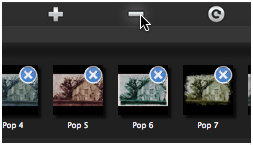Grungetastic styles are creative madness or clearer visions of reality, whatever it is, they go to an artistic place few ever get. You can't get a cooler, hotter photo anywhere.
Click t o hide the Style Browser
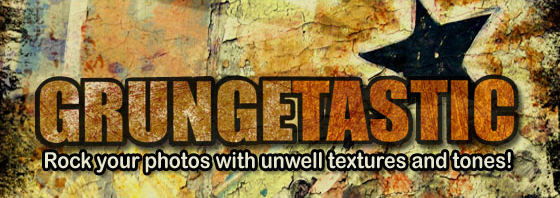


You can use the Adjustment Tab to customize your picture. The Adjustment Tab changes depending on which Preset Style is chosen
Available when using Pop Grunge Style
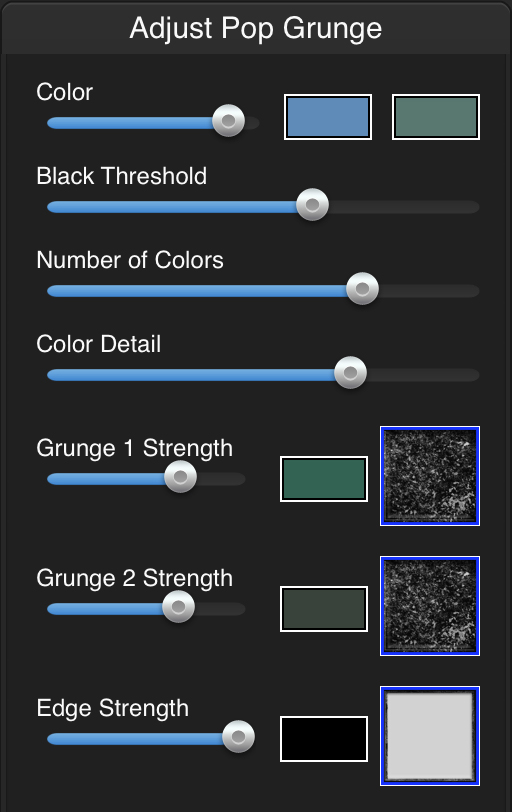
Available when using Bleached Style
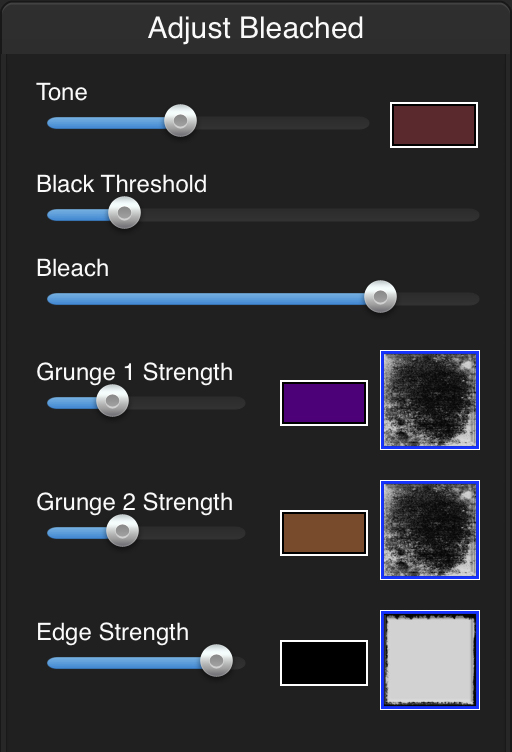
Available when using Grunge Style
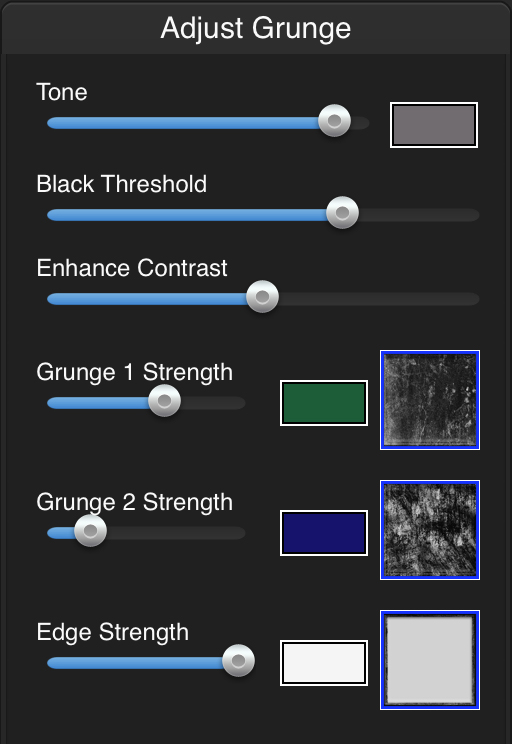
Available when using Distressed Style
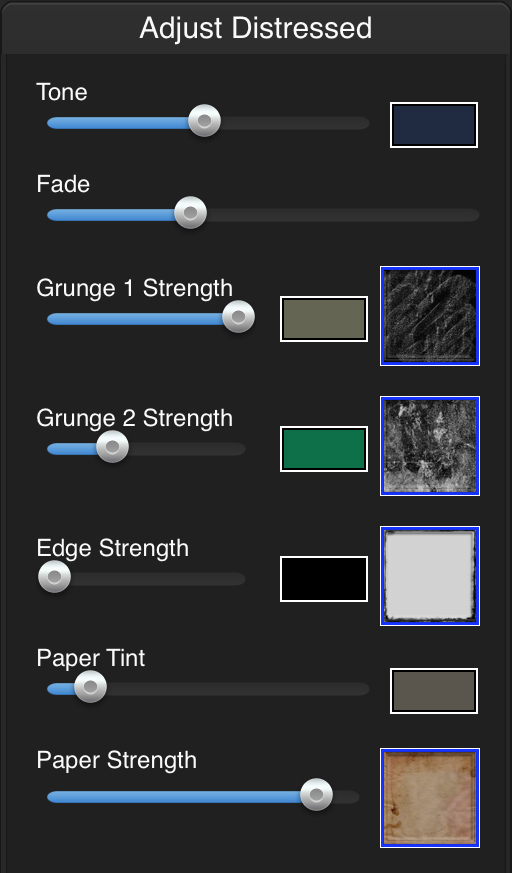
Available when using Gritty Style
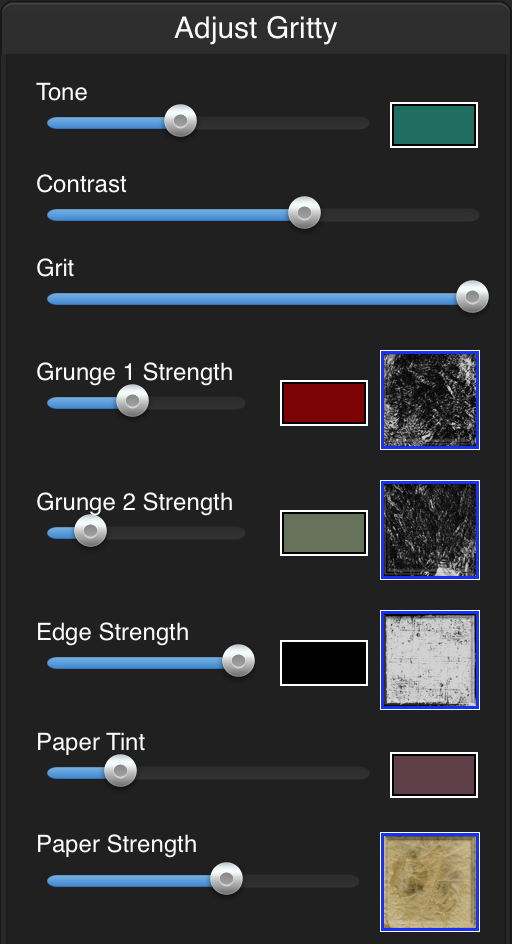
Available when using Worn Style
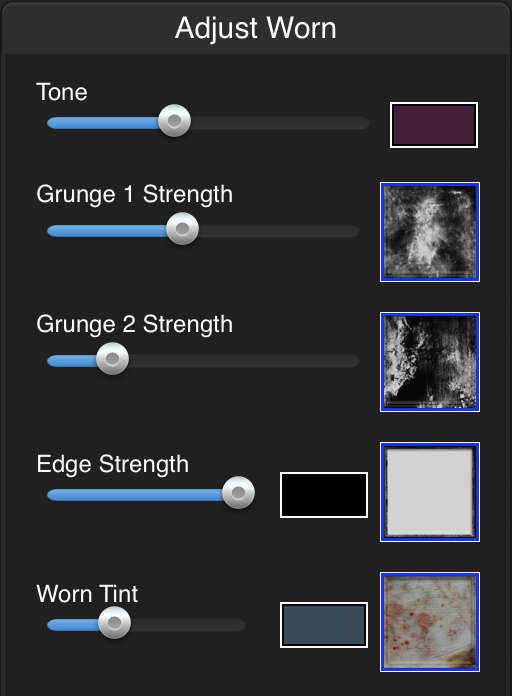
Available when using Worn Pop Style
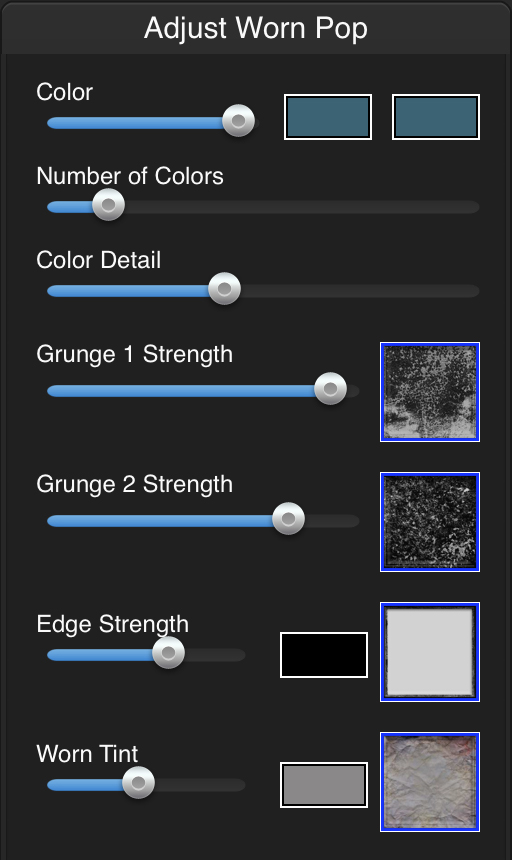
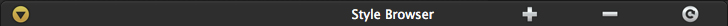

Click t o hide the Style Browser

Create a Preset using your current settings

Delete a Preset

Randomize the effect using the chosen preset style
Once you have applied a preset and modified it using the Adjustments Tab, you can save your own custom preset by clicking the Plus Symbol in the bottom right corner. To delete a preset click the Minus Symbol which is located in the bottom right corner. Then click the X on the preset you wish to delete.